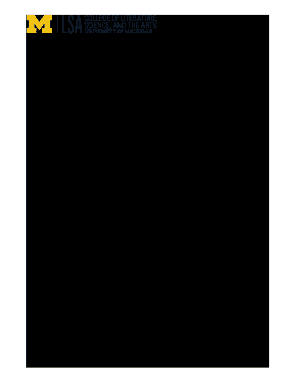
Get Umich Lsa Intern Evaluation Form
How it works
-
Open form follow the instructions
-
Easily sign the form with your finger
-
Send filled & signed form or save
How to fill out the UMich LSA Intern Evaluation Form online
The UMich LSA Intern Evaluation Form is an essential document for supervisors to evaluate the performance of interns within their organization. This guide provides step-by-step instructions on how to complete the form online, ensuring a smooth and efficient process for all users.
Follow the steps to fill out the UMich LSA Intern Evaluation Form online.
- Press the ‘Get Form’ button to access the evaluation form and open it for completion.
- Enter the first and last name of the intern in the designated field.
- Input your first and last name as the supervisor in the appropriate section.
- Provide your email address in the supervisor’s email field to ensure communication regarding the evaluation.
- Fill in the name of the organization, institution, or business where the intern was placed.
- Specify the location (city, state, country) of your organization.
- Indicate the start and completion dates of the internship using the provided fields.
- Evaluate the intern’s performance by selecting an appropriate rating for each skill area from 'Excellent' to 'Poor' or 'N/A'.
- If desired, write additional feedback in an attached letter or in the space provided.
- Sign and date the form to complete the evaluation.
- Once you have filled out the form, save the changes as a PDF, or choose to print, download, or share your completed evaluation.
Complete the UMich LSA Intern Evaluation Form online today to contribute to the intern's professional development.
To write effective intern feedback, focus on being clear and constructive. Identify specific instances where the intern excelled or faced challenges, and provide suggestions for improvement. The UMich LSA Intern Evaluation Form serves as a great guide to organize your thoughts, making it easier to offer balanced feedback that promotes learning. Remember, your feedback can significantly impact an intern's future career.
Industry-leading security and compliance
-
In businnes since 199725+ years providing professional legal documents.
-
Accredited businessGuarantees that a business meets BBB accreditation standards in the US and Canada.
-
Secured by BraintreeValidated Level 1 PCI DSS compliant payment gateway that accepts most major credit and debit card brands from across the globe.


