Loading
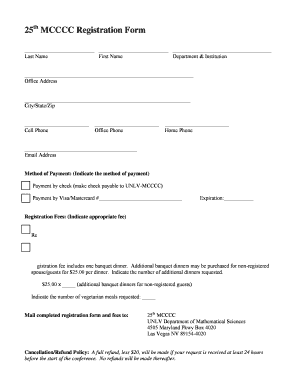
Get 25 Mcccc Registration Form
How it works
-
Open form follow the instructions
-
Easily sign the form with your finger
-
Send filled & signed form or save
How to fill out the 25 MCCCC Registration Form online
Filling out the 25 MCCCC Registration Form online is a straightforward process that ensures your participation in the event. This guide will provide you with clear, step-by-step instructions to complete the registration seamlessly.
Follow the steps to complete your registration form.
- Press the ‘Get Form’ button to access the registration form. This will open the document in an online editing format.
- Begin by entering your last name and first name in the designated fields at the top of the form. Ensure that you spell your name correctly as it will appear on your registration document.
- Fill in your department and institution in the corresponding field. This helps identify your affiliation in relation to the event.
- Provide your office address, including the city, state, and zip code. Accuracy in this section is vital for correspondence related to the registration.
- Input your cell phone number, office phone number, and home phone number in the appropriate fields. This information will allow organizers to contact you if necessary.
- Enter your email address in the specified field. Ensure that you provide an active email you regularly check to receive updates regarding the event.
- Indicate your preferred method of payment by checking the appropriate box and providing the necessary payment details. If paying by credit card, enter the card number and expiration date.
- Select the appropriate registration fee based on when you are submitting the form. The options are available for both early and late registrations, so choose accordingly.
- If you wish to purchase additional banquet dinners for non-registered guests, indicate the number required and multiply by $25. Include this total in the appropriate space.
- Specify the number of vegetarian meals you are requesting if applicable.
- Review all the information you have entered to ensure completeness and accuracy.
- Save your changes as necessary. Once satisfied, download or print the completed form to retain a copy for your records.
- Finally, submit the completed registration form and payment as instructed, either by mailing it to the specified address or completing the necessary steps online.
Start filling out your registration form online today to ensure a smooth registration process!
Industry-leading security and compliance
US Legal Forms protects your data by complying with industry-specific security standards.
-
In businnes since 199725+ years providing professional legal documents.
-
Accredited businessGuarantees that a business meets BBB accreditation standards in the US and Canada.
-
Secured by BraintreeValidated Level 1 PCI DSS compliant payment gateway that accepts most major credit and debit card brands from across the globe.


