Loading
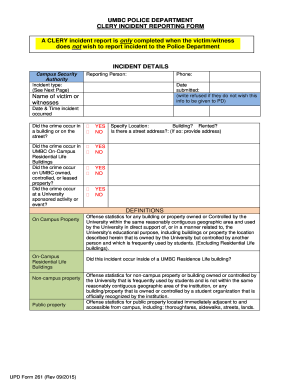
Get Umbc Upd Form 261 2015-2026
How it works
-
Open form follow the instructions
-
Easily sign the form with your finger
-
Send filled & signed form or save
How to fill out the UMBC UPD Form 261 online
Filling out the UMBC UPD Form 261 is an important step in documenting incidents that may affect campus safety. This guide provides clear, detailed instructions to help users complete the form accurately and efficiently.
Follow the steps to complete the UMBC UPD Form 261.
- Click the 'Get Form' button to access the form. This will open the document for you to work on.
- Begin by entering the details of the incident. Fill in the reporting person's name and phone number if they are willing to provide this information.
- Indicate the date and time the incident occurred. Specify whether the crime took place in a building or on the street by checking 'Yes' or 'No' as applicable.
- Mark if the crime occurred in UMBC On-Campus Residential Life Buildings or on UMBC owned, controlled, or leased property. Include details about any university-sponsored activities related to the incident.
- Specify the exact location of the incident, including the building name and street address if available.
- Provide a brief description of the incident, summarizing the event accurately and concisely.
- Review all entered information for accuracy. Ensure that all significant details are noted correctly.
- Once you have completed the form, you can save your changes. Options will typically include downloading, printing, or sharing the completed form as needed.
Complete your incident report online today to aid in promoting campus safety.
Asking for a grade appeal begins with a clear understanding of the reasons for your appeal. Prepare a thoughtful request that includes your concerns and references to the course materials. You can utilize the UMBC UPD Form 261 to thoroughly document your case, making it easier for the academic committee to review and respond to your request.
Industry-leading security and compliance
US Legal Forms protects your data by complying with industry-specific security standards.
-
In businnes since 199725+ years providing professional legal documents.
-
Accredited businessGuarantees that a business meets BBB accreditation standards in the US and Canada.
-
Secured by BraintreeValidated Level 1 PCI DSS compliant payment gateway that accepts most major credit and debit card brands from across the globe.


