Loading
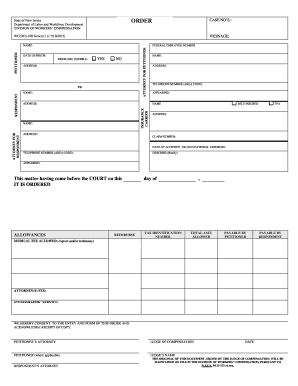
Get State Of New Jersey Department Of Labor And Workforce Development Division Of Workers' Compensation
How it works
-
Open form follow the instructions
-
Easily sign the form with your finger
-
Send filled & signed form or save
How to fill out the State of New Jersey Department of Labor and Workforce Development Division of Workers' Compensation online
This guide provides detailed instructions on how to complete the State of New Jersey Department of Labor and Workforce Development Division of Workers' Compensation form online. Whether you are a user with limited legal experience or familiar with such documents, this comprehensive guide will help you navigate the form with ease.
Follow the steps to complete your form accurately.
- Click ‘Get Form’ button to obtain the form and open it in the online editor.
- Begin by filling out the case number section, which is essential for tracking your submission. Make sure to enter any relevant identifying numbers accurately.
- In the vicinage field, indicate the geographical jurisdiction relevant to your case. This helps determine where your case will be processed.
- Enter the federal employer number, ensuring that you input the correct digits as this information identifies the employer in the case.
- Provide the date of birth of the involved person, ensuring all formats are followed correctly.
- Indicate if the individual is Medicare eligible by selecting ‘Yes’ or ‘No.’ This may affect coverage and claims processed.
- Fill in the address fields for all relevant parties, ensuring to include complete names and contact information. This maintains a clear record for all communications.
- Under the respondent section, record the insurance carrier or self-insured details, including the Insurance Carrier name, address, and contact number.
- Complete the section regarding the date of accident or occupational exposure, which is critical for establishing the timeline of events.
- Describe the nature of the incident briefly, keeping to essential details to support your case.
- Fill in the section related to allowances, including tax identification number, total amount allowed, and details regarding medical fees and attorney fees.
- If applicable, ensure that all required signatures are included in the authorization section, indicating consent to the terms laid out in the form.
- Review all your entries for accuracy before proceeding. Once satisfied, utilize the options available to save changes, download, print, or share the completed form.
Take the next step towards managing your workers' compensation claims by completing the necessary documents online today.
Industry-leading security and compliance
US Legal Forms protects your data by complying with industry-specific security standards.
-
In businnes since 199725+ years providing professional legal documents.
-
Accredited businessGuarantees that a business meets BBB accreditation standards in the US and Canada.
-
Secured by BraintreeValidated Level 1 PCI DSS compliant payment gateway that accepts most major credit and debit card brands from across the globe.


