Loading
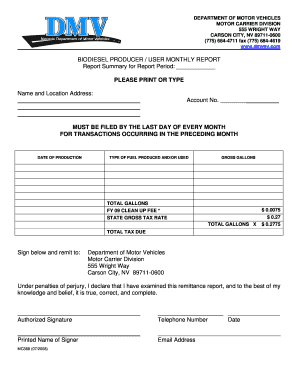
Get Mc 368 - Biodiesel Producer-user Report
How it works
-
Open form follow the instructions
-
Easily sign the form with your finger
-
Send filled & signed form or save
How to fill out the MC 368 - Biodiesel Producer-User Report online
Completing the MC 368 - Biodiesel Producer-User Report online is a straightforward process that allows biodiesel producers and users to report their activities accurately. This guide provides step-by-step instructions to help users navigate the form with ease.
Follow the steps to complete the MC 368 - Biodiesel Producer-User Report online successfully.
- Press the ‘Get Form’ button to access the MC 368 - Biodiesel Producer-User Report form and open it in your editing interface.
- Fill in the 'Report Summary for Report Period' section with the appropriate month and year that correspond to the transactions being reported.
- Enter your 'Name and Location Address' and 'Account No.' accurately as failure to do so may lead to processing delays.
- Indicate the 'Date of Production' for the biodiesel produced in the reporting period.
- Select the 'Type of Fuel Produced and/or Used' according to your activity during the reporting period.
- Record the 'Gross Gallons' of biodiesel produced and/or used in the relevant field.
- Calculate the 'Total Gallons' and ensure these figures are accurate based on your records.
- Apply the 'FY 09 Clean Up Fee' and 'State Gross Tax Rate' to compute the 'Total Tax Due' using the provided formulas.
- Ensure to sign the report, and provide the date, printed name of signer, telephone number, and email address in the designated fields.
- Review the filled form for accuracy and completeness before submitting.
- Once satisfied, you can save the changes, download the completed form, print it, or share it as necessary.
Complete your MC 368 - Biodiesel Producer-User Report online to ensure compliance and timely submission.
Industry-leading security and compliance
US Legal Forms protects your data by complying with industry-specific security standards.
-
In businnes since 199725+ years providing professional legal documents.
-
Accredited businessGuarantees that a business meets BBB accreditation standards in the US and Canada.
-
Secured by BraintreeValidated Level 1 PCI DSS compliant payment gateway that accepts most major credit and debit card brands from across the globe.


