Loading
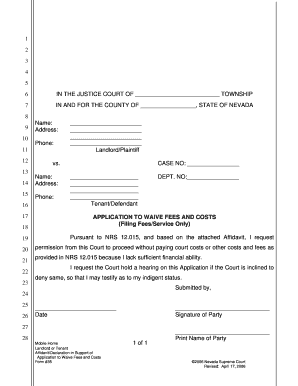
Get Packet Twelve Instructions And Forms 35 Through 37 - Supreme Court ...
How it works
-
Open form follow the instructions
-
Easily sign the form with your finger
-
Send filled & signed form or save
How to fill out the Packet Twelve Instructions And Forms 35 Through 37 - Supreme Court online
Filling out the Packet Twelve Instructions and Forms 35 Through 37 for the Supreme Court can be a straightforward process when approached step by step. This guide will assist you in completing the necessary forms for a fee waiver in a manner that is organized and user-friendly.
Follow the steps to successfully complete your forms.
- Press the ‘Get Form’ button to access the forms and open them in your preferred digital platform.
- For Form #35, begin by filling in the township and county as indicated on the Landlord/Plaintiff’s Complaint for Unlawful Detainer. Include the required names, addresses, and phone numbers of both the Landlord/Plaintiff and Tenant/Defendant.
- Enter the Case Number and Department Number from the Landlord/Plaintiff’s Complaint for Unlawful Detainer.
- The body of the Application section is not to be filled out; simply proceed to the signature section.
- Sign, print your name, and include the date in the designated signature block for Form #35.
- For Form #36, repeat the process of entering the township and county, along with the names and contact information of the parties involved.
- Once again, use the same Case Number and Department Number.
- In the body of your Affidavit, ensure your name is printed clearly. For the subsequent blanks, make sure to provide accurate information regarding your financial status and inability to pay associated costs.
- Choose to sign the Affidavit before a notary or as a declaration without a notary, noting the importance of truthfulness.
- For Form #37, enter the township and county, followed by the names and contact details of the parties. Reuse the Case Number and Department Number as before.
- The body of this Order will be completed by the court, so there is no action needed here.
- Once all forms are completed, you can save your changes, download, print, or share the completed forms as needed.
Begin the process of completing your forms online today to ensure a smooth waiver application.
Industry-leading security and compliance
US Legal Forms protects your data by complying with industry-specific security standards.
-
In businnes since 199725+ years providing professional legal documents.
-
Accredited businessGuarantees that a business meets BBB accreditation standards in the US and Canada.
-
Secured by BraintreeValidated Level 1 PCI DSS compliant payment gateway that accepts most major credit and debit card brands from across the globe.


