Loading
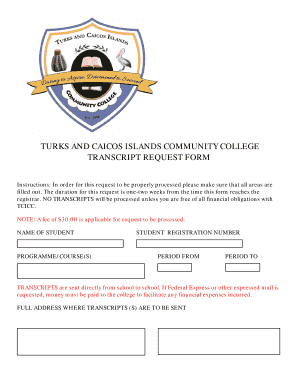
Get Turks And Caicos Islands Community College Transcript Request Form
How it works
-
Open form follow the instructions
-
Easily sign the form with your finger
-
Send filled & signed form or save
How to fill out the Turks and Caicos Islands Community College Transcript Request Form online
Filling out the Turks and Caicos Islands Community College Transcript Request Form online is a straightforward process. This guide will provide you with clear, step-by-step instructions to ensure your request is submitted accurately and efficiently.
Follow the steps to successfully complete your transcript request.
- Click ‘Get Form’ button to access the transcript request form and open it in your editing application.
- In the 'Name of student' section, enter your full name as it appears on your official documents. Ensure accuracy to avoid processing delays.
- Provide the 'Programme/Course(s)' you have enrolled in at the college. List all relevant programs for which you are requesting transcripts.
- Fill in your 'Student Registration Number.' This is essential for the registrar's office to identify your records accurately.
- Specify the 'Period From' and 'Period To' dates to indicate the timeframe for which you need transcripts. This helps in retrieving the correct records.
- In the 'Full Address Where Transcripts (s) Are to Be Sent' section, provide the complete mailing address. Ensure this information is clear to facilitate the delivery.
- Indicate the 'Number of Transcripts to Be Sent.' Be precise to ensure that all your needs are met.
- Record the 'Date of Submission.' This will help you keep track of when your request was made.
- Review all fields to ensure everything is filled out correctly. Once confirmed, save your changes.
- You can now download, print, or share the completed form as needed. Ensure you retain a copy for your records.
Take the next step and submit your transcript request online today.
Turks & Caicos has two full-service international airports. Most travelers from the United States arrive at this destination via the Providenciales International Airport (airport code PLS) located on Providenciales, the most populated island of Turks & Caicos. Providenciales is also called “Provo” for short.
Industry-leading security and compliance
US Legal Forms protects your data by complying with industry-specific security standards.
-
In businnes since 199725+ years providing professional legal documents.
-
Accredited businessGuarantees that a business meets BBB accreditation standards in the US and Canada.
-
Secured by BraintreeValidated Level 1 PCI DSS compliant payment gateway that accepts most major credit and debit card brands from across the globe.


