Loading
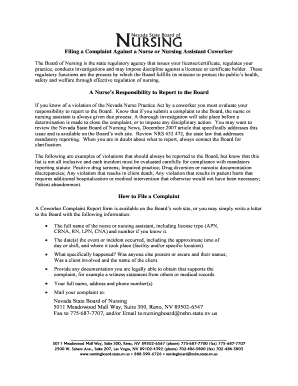
Get Complaint Report Information And Reporting Form (pdf)
How it works
-
Open form follow the instructions
-
Easily sign the form with your finger
-
Send filled & signed form or save
How to fill out the Complaint Report Information And Reporting Form (PDF) online
Filing a complaint against a nurse or nursing assistant can be a crucial step in ensuring accountability and safety in healthcare. This guide will help you navigate the Complaint Report Information And Reporting Form (PDF) online, providing clear steps to assist you in completing the form effectively.
Follow the steps to complete the Complaint Report Information And Reporting Form online.
- Click 'Get Form' button to access the Complaint Report Information And Reporting Form and open it in your preferred PDF editor.
- Begin by filling in the section titled 'Nurse/Nursing Assistant Against Whom Complaint Is Made'. Input the full name of the individual, including their license type (APN, CRNA, RN, LPN, CNA) and number if known.
- In the next fields, enter the date or dates when the incident occurred, specifying the approximate time of day or shift, as well as the location where the event took place.
- Provide a detailed description of what specifically happened during the incident. Include the names of any individuals who were present or aware of the situation and mention if a client was involved, including their name.
- If available, attach any documentation that supports your complaint, such as witness statements or relevant medical records in this section.
- Complete the 'Your Contact Information' section by entering your full name, address, telephone number, and email. This will allow staff to contact you for additional information or clarification if needed.
- Finally, sign and date the form to verify that the information provided is correct. You may include additional pages if necessary.
- Once you have filled out the form, save your changes and elect to download, print, or share the completed form as needed for submission.
We encourage you to complete your Complaint Report Information And Reporting Form online for a more efficient filing process.
Industry-leading security and compliance
US Legal Forms protects your data by complying with industry-specific security standards.
-
In businnes since 199725+ years providing professional legal documents.
-
Accredited businessGuarantees that a business meets BBB accreditation standards in the US and Canada.
-
Secured by BraintreeValidated Level 1 PCI DSS compliant payment gateway that accepts most major credit and debit card brands from across the globe.


