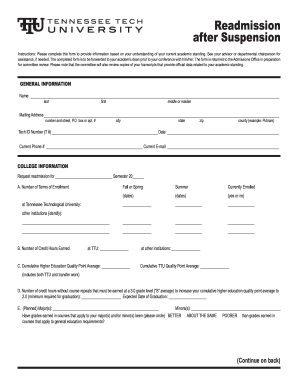
Get Ttu Readmission After Suspension 2010-2025
How it works
-
Open form follow the instructions
-
Easily sign the form with your finger
-
Send filled & signed form or save
How to fill out the TTU Readmission after Suspension online
The TTU Readmission after Suspension form is an essential document for individuals seeking to return to Tennessee Technological University after a suspension. This guide will provide clear, step-by-step instructions to assist you in completing the form online, ensuring you provide all necessary information accurately and effectively.
Follow the steps to fill out your TTU Readmission after Suspension form online.
- Press the ‘Get Form’ button to access the form and open it for editing.
- Start by filling in your personal information in the 'General Information' section, which includes your full name (last, first, and middle or maiden), mailing address (including number and street, city, state, zip), and county.
- Next, provide your Tech ID number and the date of completion. Include your current phone number and email address for further communication.
- In the 'College Information' section, indicate the semester for which you are requesting readmission and specify the number of terms you were enrolled at Tennessee Technological University, noting any dates.
- Detail your academic history by providing the number of credit hours earned at TTU, the cumulative Higher Education Quality Point Average at both TTU and other institutions, and indicate how many credit hours must be earned to raise your average to a minimum of 2.0.
- Specify your planned major(s) and minor(s) and compare your grades in these areas to the grades in your general education requirements.
- Provide a brief statement explaining why you believe continuing your studies is in your best interest.
- Outline any factors that have impacted your academic performance negatively and include details on your plans to address these factors and achieve satisfactory academic results.
- After completing all sections, review your entries to ensure accuracy and completeness.
- Once you are satisfied with your entries, you can save changes, download, print, or share the completed form for submission.
Begin the process today by completing your TTU Readmission after Suspension form online!
Related links form
If your eRaider account is not working, ensure that you are entering the correct login credentials. It may also be helpful to check your account status through the Texas Tech IT support page. Resolving access issues promptly can help you stay informed about essential updates, especially regarding TTU Readmission after Suspension.
Industry-leading security and compliance
-
In businnes since 199725+ years providing professional legal documents.
-
Accredited businessGuarantees that a business meets BBB accreditation standards in the US and Canada.
-
Secured by BraintreeValidated Level 1 PCI DSS compliant payment gateway that accepts most major credit and debit card brands from across the globe.


