Loading
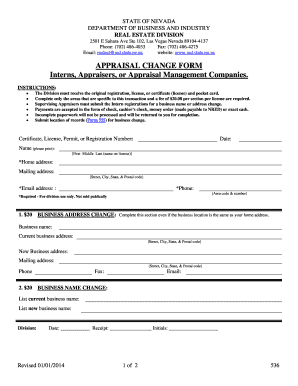
Get Appraisal Change Form Interns, Appraisers, Or Appraisal ...
How it works
-
Open form follow the instructions
-
Easily sign the form with your finger
-
Send filled & signed form or save
How to fill out the APPRAISAL CHANGE FORM Interns, Appraisers, Or Appraisal ... online
Filling out the Appraisal Change Form is an essential step for individuals in the appraisal profession looking to update their information. This guide will provide clear instructions on how to complete each section of the form online.
Follow the steps to successfully complete the appraisal change form online.
- Click 'Get Form' button to obtain the form and open it in your preferred editing tool.
- Begin by filling out the certificate, license, permit, or registration number and the date at the top of the form. This information is crucial for identifying your file.
- Enter your full name as printed on your license, along with your home address, including street, city, state, and postal code. Provide your email address and phone number as well.
- If you are changing your business address, fill out the business name, current address, and new address where applicable. Include your phone and fax numbers.
- For a business name change, list both the current business name and the new business name you wish to register.
- If you are submitting an employer change, provide the new company name and address, along with the supervising appraiser's name for your intern registration.
- In the personal name change section, list your current name as it appears on your certificate and the new name you wish to use. Remember to include required proof documentation.
- Indicate whether you have had any disciplinary sanctions imposed in the past five years. If yes, attach the necessary explanations and documents.
- The supervising appraiser must complete their verification section if applicable, including their original signature and certification number.
- Complete the report of the existence of the Nevada business license section by selecting the appropriate option regarding your business license status.
- Once all sections are completed, review the form for completeness. Save your changes, and you can download, print, or share the form as required.
Complete your documents online today for a streamlined submission process.
Industry-leading security and compliance
US Legal Forms protects your data by complying with industry-specific security standards.
-
In businnes since 199725+ years providing professional legal documents.
-
Accredited businessGuarantees that a business meets BBB accreditation standards in the US and Canada.
-
Secured by BraintreeValidated Level 1 PCI DSS compliant payment gateway that accepts most major credit and debit card brands from across the globe.


