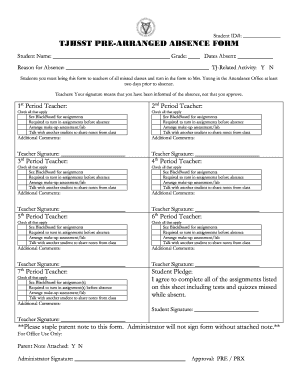
Get Tjhsst Pre-arranged Absence Form
How it works
-
Open form follow the instructions
-
Easily sign the form with your finger
-
Send filled & signed form or save
How to fill out the TJHSST Pre-Arranged Absence Form online
Filling out the TJHSST Pre-Arranged Absence Form online is an essential step for students planning to be absent from school. This guide provides clear instructions to ensure that you complete the form accurately and efficiently.
Follow the steps to complete the form successfully.
- Click the ‘Get Form’ button to access the form and open it in your preferred online editor.
- Enter your Student ID number in the designated field at the top of the form. This ensures that your absence is properly recorded.
- Fill in your full name and grade level. Ensure that this information is accurate to avoid any confusion.
- Indicate the dates you will be absent in the provided section. Be specific to ensure your teachers are informed.
- Specify the reason for your absence. It is important to provide a clear and concise explanation.
- Select whether the absence is related to a TJ-related activity by marking ‘Y’ for yes or ‘N’ for no.
- Present the completed form to each of your teachers for their signature. This indicates they have been informed about your absence.
- Check the applicable options for each period you will miss, ensuring that you follow up on assignments and assessments.
- Add any additional comments if necessary, which might help clarify your absence.
- Once all fields are completed, remember to staple any required parent note to the form before submission.
- Submit the form to Mrs. Young in the Attendance Office at least two days prior to your planned absence.
- You can save changes, download, print, or share the completed form as needed, ensuring that you keep a copy for your records.
Complete your documents online to ensure a smooth absence process.
If you need to take a pre-arranged absence, the first step is to inform your teachers and school administration as soon as possible. Fill out the TJHSST Pre-Arranged Absence Form to document your request formally. Providing ample notice allows the educational staff to prepare for your absence and helps ensure your academic responsibilities are managed effectively. Keeping open communication with your school facilitates a smoother process for all involved.
Industry-leading security and compliance
-
In businnes since 199725+ years providing professional legal documents.
-
Accredited businessGuarantees that a business meets BBB accreditation standards in the US and Canada.
-
Secured by BraintreeValidated Level 1 PCI DSS compliant payment gateway that accepts most major credit and debit card brands from across the globe.


