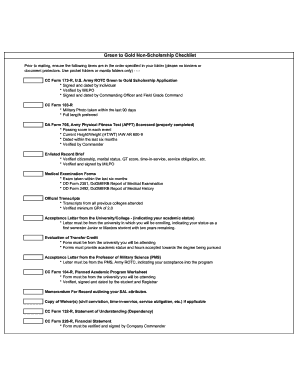
Get Tarleton State University Green To Gold Non-scholarship Checklist
How it works
-
Open form follow the instructions
-
Easily sign the form with your finger
-
Send filled & signed form or save
How to fill out the Tarleton State University Green to Gold Non-Scholarship Checklist online
Filling out the Tarleton State University Green to Gold Non-Scholarship Checklist is an important step in your academic journey. This guide provides a clear and supportive walkthrough to ensure all necessary items are correctly submitted online.
Follow the steps to complete your checklist efficiently.
- Press the ‘Get Form’ button to access the checklist and open it in the online editor.
- Begin filling out CC Form 173-R, ensuring it is signed and dated by you, verified by your Military Personnel Office (MILPO), and signed by your Commanding Officer and Field Grade Command.
- Fill out CC Form 103-R by including a military photo taken within the last 90 days, with a full-length image preferred.
- Complete the DA Form 705, Army Physical Fitness Test (APFT) Scorecard, making sure it shows a passing score in each event, current height and weight compliant with AR 600-9, and dated within the last six months with verification from your Commander.
- Gather your Enlisted Record Brief, ensuring it verifies citizenship, marital status, GT score, time-in-service, and service obligation, with verification and signature from MILPO.
- Prepare your medical examination forms, ensuring they are taken within the last six months. Include DD Form 2351, DoDMERB Report of Medical Examination, and DD Form 2492, DoDMERB Report of Medical History.
- Collect official transcripts from all previous colleges attended, verifying a minimum GPA of 2.0.
- Attach your acceptance letter from the university, confirming your academic status as a first semester Junior or Master’s student with two years remaining.
- Request an evaluation of transfer credit from the university you will be attending, confirming academic status and hours accepted toward your degree.
- Include your acceptance letter from the Professor of Military Science (PMS), stating your acceptance into the Army ROTC program.
- Complete CC Form 104-R, Planned Academic Program Worksheet, ensuring it is verified, signed, and dated by you and the Registrar.
- Prepare a memorandum for record outlining your service attributes, if applicable.
- If relevant, include copies of any waivers related to civil convictions, time-in-service, or service obligations.
- Fill out CC Form 132-R, Statement of Understanding (Dependency), and CC Form 228-R, Financial Statement, ensuring they are verified and signed by your Company Commander.
- Once you have completed the checklist, save your changes, and ensure all documents are prepared for submission.
Complete your documents online today to ensure a smooth submission process.
Participating in the Green to Gold program does have implications for your military career, including retirement eligibility. It allows you to gain a college education while still serving, which can positively impact your future earnings and career prospects. However, transitioning to full-time student status may affect your service commitment, so it's important to consult with your military supervisor. Understanding how this fits into your long-term goals is essential as you navigate the Tarleton State University Green to Gold Non-Scholarship Checklist.
Industry-leading security and compliance
-
In businnes since 199725+ years providing professional legal documents.
-
Accredited businessGuarantees that a business meets BBB accreditation standards in the US and Canada.
-
Secured by BraintreeValidated Level 1 PCI DSS compliant payment gateway that accepts most major credit and debit card brands from across the globe.


