Loading
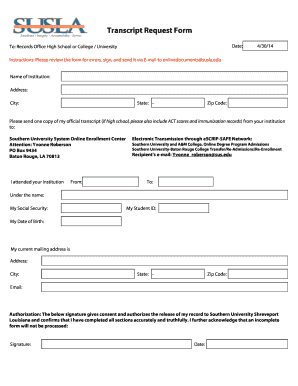
Get Susla Transcript Request Form
How it works
-
Open form follow the instructions
-
Easily sign the form with your finger
-
Send filled & signed form or save
How to fill out the SUSLA Transcript Request Form online
Filling out the SUSLA Transcript Request Form online is a simple process that allows users to request their official transcripts effortlessly. This guide provides clear, step-by-step instructions to ensure your form is completed accurately and submitted successfully.
Follow the steps to complete your transcript request form online.
- Click the ‘Get Form’ button to access the transcript request form and open it in the appropriate document editor.
- Provide accurate information in the 'Name of Institution' field, including the high school or college/university from which you are requesting a transcript.
- Fill in the 'Address,' 'City,' 'State,' and 'Zip Code' of the institution as requested on the form to ensure proper delivery.
- In the section requesting to send a copy of your transcript, indicate if you would like an additional copy of ACT scores and immunization records if applicable.
- Complete the 'I attended your Institution From' area by providing the start and end dates of your attendance.
- In the 'Electronic Transmission' section, provide the appropriate recipient's email if applicable, ensuring that it matches the designated contact for transcript requests.
- Fill in your personal information, including 'Under the name,' 'My Social Security,' 'My Student ID,' and 'My Date of Birth,' ensuring that all entries are correct.
- Enter your current mailing address in the designated fields, including 'Address,' 'City,' 'State,' and 'Zip Code,' to avoid any mailing issues.
- Provide your email address for any follow-up communications regarding your request.
- Review the authorization section, sign the form to consent to the release of your record, and confirm that all information is accurate to avoid processing delays.
- After completing all sections, save your changes, then download, print, or share the completed form as necessary.
Take action now and complete your SUSLA Transcript Request Form online to ensure you receive your official transcripts without delay.
To download an unofficial transcript from USC, log in to your student portal and locate the section for transcripts. You should find an option to download your unofficial transcript directly. If you encounter any issues, refer to the USC website for guidance or assistance with the SUSLA Transcript Request Form when necessary.
Industry-leading security and compliance
US Legal Forms protects your data by complying with industry-specific security standards.
-
In businnes since 199725+ years providing professional legal documents.
-
Accredited businessGuarantees that a business meets BBB accreditation standards in the US and Canada.
-
Secured by BraintreeValidated Level 1 PCI DSS compliant payment gateway that accepts most major credit and debit card brands from across the globe.


