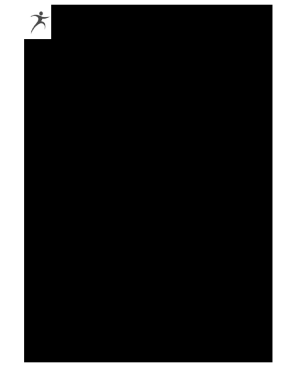
Get Step Up For Students 1025-sep 2012-2025
How it works
-
Open form follow the instructions
-
Easily sign the form with your finger
-
Send filled & signed form or save
How to fill out the Step Up For Students 1025-SEP online
Filling out the Step Up For Students 1025-SEP form is a crucial step in the scholarship application process. This guide provides a comprehensive overview and step-by-step instructions for successfully completing this online document.
Follow the steps to complete your form accurately.
- Click ‘Get Form’ button to access the document and open it for editing.
- In the first section, enter the full name of the primary parent listed on the scholarship application in the space provided.
- Next, input the full name of your spouse in the designated area to indicate their identity.
- Fill in the date of separation. This should reflect the actual date you and your spouse began living in separate homes.
- Provide your separated spouse’s address clearly in the space allocated.
- Enter the separated spouse’s home telephone number, ensuring it is accurate for communication.
- Include the separated spouse’s work telephone number in the corresponding field. This information may assist in verifying relevant details.
- As the primary parent, indicate the total number of adults and children residing at your address in the sections provided.
- Specify the total amount of child support received each month. If no child support is received, enter 0 (zero).
- Review the note provided, which clarifies that a spouse who is temporarily out of the home due to work obligations does not count as a marital separation.
- Finally, read the certification statement regarding accuracy and penalties for false information, then provide your signature and the date at the bottom of the form.
- After confirming that all information is complete and accurate, you may save changes, download, print, or share the form as needed.
Complete your Step Up For Students 1025-SEP form online today to ensure your scholarship application is processed.
To upload documents for Step Up For Students, visit their official website and log in to your account. There, you will find an easy-to-use portal for submitting necessary documents securely. It is important to ensure that all files are correctly named and in the required formats for smooth processing. For a comprehensive explanation, explore the resources available on the US Legal Forms platform to guide you through this process.
Industry-leading security and compliance
-
In businnes since 199725+ years providing professional legal documents.
-
Accredited businessGuarantees that a business meets BBB accreditation standards in the US and Canada.
-
Secured by BraintreeValidated Level 1 PCI DSS compliant payment gateway that accepts most major credit and debit card brands from across the globe.


