Loading
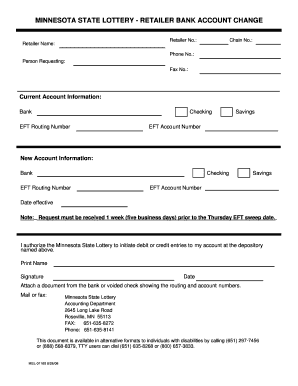
Get L: Forms Forms 01160rc.wpf
How it works
-
Open form follow the instructions
-
Easily sign the form with your finger
-
Send filled & signed form or save
How to fill out the L: Forms Forms 01160rc.wpf online
Filling out the L: Forms Forms 01160rc.wpf online is a straightforward process designed to ensure accurate updates to your retailer bank account information with the Minnesota State Lottery. This guide provides step-by-step instructions to help you complete the form with confidence.
Follow the steps to fill out the L: Forms Forms 01160rc.wpf online successfully.
- Click the ‘Get Form’ button to obtain the form and open it for editing.
- Enter your retailer number in the designated field to ensure correct identification.
- Input your retailer name, ensuring it matches the name registered with the Minnesota State Lottery.
- Fill in your chain number, if applicable, to assist in the record-keeping process.
- Provide a valid phone number and the name of the person requesting the changes in the specified fields.
- Enter the current account information, including the bank’s name, checking account number, EFT routing number, savings account number, and EFT account number.
- Fill out the new account information with the new bank details that you want the lottery to use.
- Specify the date when the changes to the account should be effective, keeping in mind the one-week notice requirement prior to the Thursday EFT sweep date.
- Read and authorize the section that allows the Minnesota State Lottery to initiate transactions to your designated accounts by printing your name and adding your signature.
- Include the date of signing the authorization.
- Attach a bank document or a voided check that demonstrates your routing and account numbers.
- Once completed, save your changes and choose to print or share the document as necessary.
Complete your documents online today to ensure timely processing!
Hosting the Windows Forms Control Create a WPF Application project named HostingWfInWpf . Add references to the following assemblies. ... Open MainWindow. ... Name the Grid element grid1 . ... In Design view or XAML view, select the Window element. In the Properties window, click the Events tab. Double-click the Loaded event.
Industry-leading security and compliance
US Legal Forms protects your data by complying with industry-specific security standards.
-
In businnes since 199725+ years providing professional legal documents.
-
Accredited businessGuarantees that a business meets BBB accreditation standards in the US and Canada.
-
Secured by BraintreeValidated Level 1 PCI DSS compliant payment gateway that accepts most major credit and debit card brands from across the globe.


