Loading
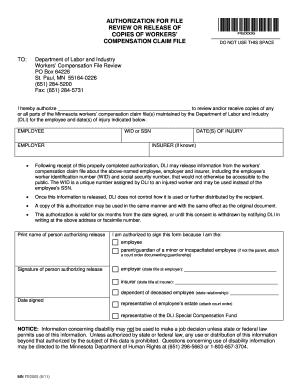
Get Authorization For File Review Or Release Of Copies Of Workers' Compensation Claim File
How it works
-
Open form follow the instructions
-
Easily sign the form with your finger
-
Send filled & signed form or save
How to fill out the AUTHORIZATION FOR FILE REVIEW OR RELEASE OF COPIES OF WORKERS' COMPENSATION CLAIM FILE online
Filling out the Authorization for File Review or Release of Copies of Workers' Compensation Claim File is an essential step in accessing important information about a workers' compensation claim. This guide will walk you through the process of completing the form online, ensuring that you provide all necessary details accurately.
Follow the steps to seamlessly complete the authorization form online.
- Click the ‘Get Form’ button to obtain the form and open it in your chosen document editor.
- In the designated space, authorize the individual or entity that will review or receive copies of the workers' compensation claim file. Enter their name clearly.
- Fill in the employee's information. Provide the employee's worker identification number (WID) or social security number (SSN) in the appropriate field.
- Next, provide the employer's name associated with the workers' compensation claim.
- Indicate the date(s) of injury that pertain to the authorization. If multiple dates exist, list them all or write 'any and all' if applicable.
- If known, include the name of the insurer associated with the workers' compensation claim.
- Print your name in the section provided, affirming that you have the authority to sign the form.
- Select your relationship to the employee by checking the corresponding box. Options include employee, parent/guardian, employer (include title), insurer (include title), dependent of deceased employee (include relationship), or representative of the employee’s estate (attach necessary documentation).
- Sign and date the form in the spaces provided. Ensure your signature is clear and that the date is accurate.
- After completing the form, save your changes. You can also download, print, or share the document as needed for submission.
Complete your documents online to ensure a smooth and efficient process.
The special report that is completed and submitted to the workers' compensation payer when a patient first seeks treatment for a work-related injury is generally referred to as the First Report of Injury or Illness (FROI). This report is vital in the workers' compensation claim process.
Industry-leading security and compliance
US Legal Forms protects your data by complying with industry-specific security standards.
-
In businnes since 199725+ years providing professional legal documents.
-
Accredited businessGuarantees that a business meets BBB accreditation standards in the US and Canada.
-
Secured by BraintreeValidated Level 1 PCI DSS compliant payment gateway that accepts most major credit and debit card brands from across the globe.


