Loading
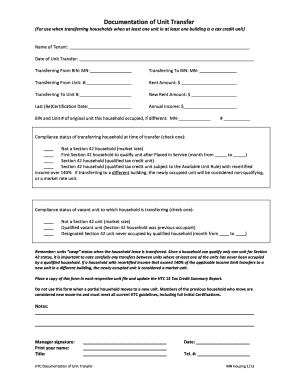
Get Documentation Of Unit Transfer
How it works
-
Open form follow the instructions
-
Easily sign the form with your finger
-
Send filled & signed form or save
How to fill out the Documentation Of Unit Transfer online
This guide provides detailed instructions on how to accurately complete the Documentation Of Unit Transfer form online. By following these steps, users can ensure a smooth transfer process for households involving tax credit units.
Follow the steps to complete the form effectively.
- To start, press the ‘Get Form’ button to obtain the Documentation Of Unit Transfer form and open it in your preferred online editor.
- Begin by entering the name of the tenant in the designated field. Ensure that the name provided matches official records for verification purposes.
- Next, input the date of the unit transfer in the specified format. This date should reflect the actual day of the transfer to maintain accurate records.
- Fill in the transferring from Building Identification Number (BIN) in the appropriate section, making sure to include 'MN-' along with the building number.
- Similarly, provide the transferring to BIN, ensuring it is accurately noted for recordkeeping.
- Indicate the transferring from unit number and the corresponding rent amount. This information is critical for evaluating the financial aspects of the transfer.
- Now, enter the transferring to unit number along with the new rent amount. Double-check these figures to avoid any discrepancies.
- Document the last recertification date for the household to maintain compliance with housing guidelines.
- Input the annual income of the household in the allocated field. Accurate income details are necessary for compliance assessment.
- If applicable, enter the BIN and unit number of the original unit previously occupied by the household in the specified section.
- Select the compliance status of the transferring household by checking the appropriate box based on the options provided. This selection is crucial to reflect the household's eligibility accurately.
- Check the compliance status for the vacant unit to which the household is transferring. Follow the same procedures as above for this selection.
- After completing all sections, review the entire form for accuracy and completeness. This ensures that no critical information is overlooked.
- Finalize the process by providing the manager's signature, printing their name and title, and including the date and telephone number for contact purposes.
- Once all entries are appropriately made, save your changes, download, print, or share the completed form as needed.
Complete your documents online to ensure efficient management of unit transfers.
Industry-leading security and compliance
US Legal Forms protects your data by complying with industry-specific security standards.
-
In businnes since 199725+ years providing professional legal documents.
-
Accredited businessGuarantees that a business meets BBB accreditation standards in the US and Canada.
-
Secured by BraintreeValidated Level 1 PCI DSS compliant payment gateway that accepts most major credit and debit card brands from across the globe.


