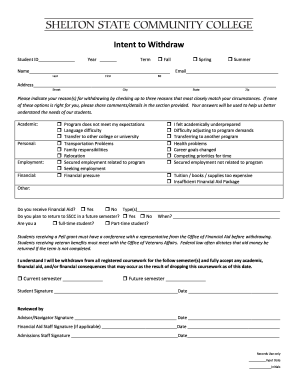
Get Shelton State Community College Intent To Withdraw
How it works
-
Open form follow the instructions
-
Easily sign the form with your finger
-
Send filled & signed form or save
How to fill out the Shelton State Community College Intent to Withdraw online
This guide provides clear and supportive instructions for filling out the Shelton State Community College Intent to Withdraw form online. By following these steps, users can effectively communicate their intention to withdraw from their courses and ensure that all necessary details are properly submitted.
Follow the steps to complete the Intent to Withdraw form successfully.
- Press the ‘Get Form’ button to access the Intent to Withdraw form and open it in your preferred document editor.
- Begin by entering your Student ID in the designated field.
- Select the term you are withdrawing from by checking the appropriate option: Fall, Spring, or Summer.
- Fill in the year of your intended withdrawal.
- Provide your name, ensuring to fill out your last name, first name, and middle initial.
- Enter your email address in the specified field.
- Complete your address information, including street, city, state, and zip code.
- In the next section, indicate your reasons for withdrawing by checking up to three options that best describe your situation. If none apply, use the comments section to provide your details.
- Answer whether you receive financial aid by selecting 'Yes' or 'No.' If applicable, specify the types of financial aid you obtain.
- Decide if you plan to return to Shelton State Community College in a future semester by marking 'Yes' or 'No.' If 'Yes,' indicate when you plan to return.
- Identify your student status by selecting either 'full-time student' or 'part-time student.'
- If receiving a Pell grant or veteran benefits, be aware that you must consult with specific offices before finalizing your withdrawal.
- Acknowledge that completing this form will result in your withdrawal from all registered coursework. Sign the document and date it.
- Finally, have the appropriate advisors or staff members review and sign the form, if necessary. This includes the advisor/navigator, financial aid staff (if applicable), and admissions staff.
- Once you have completed all sections, save your changes. You can download, print, or share the form as needed.
Start and complete your Intent to Withdraw form online today to ensure a smooth process.
If you are dismissed from community college, typically due to academic or behavioral issues, it can significantly impact your educational journey. At Shelton State Community College, you might have a right to appeal the decision. It’s wise to communicate directly with student services to explore your options for re-enrollment or to discuss future pathways.
Industry-leading security and compliance
-
In businnes since 199725+ years providing professional legal documents.
-
Accredited businessGuarantees that a business meets BBB accreditation standards in the US and Canada.
-
Secured by BraintreeValidated Level 1 PCI DSS compliant payment gateway that accepts most major credit and debit card brands from across the globe.


