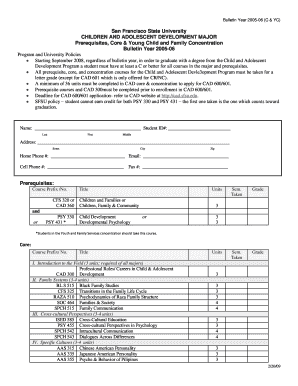
Get Sfsu Cad Major Bulletin Year 2005-06 2009-2025
How it works
-
Open form follow the instructions
-
Easily sign the form with your finger
-
Send filled & signed form or save
How to fill out the SFSU CAD Major Bulletin Year 2005-06 online
Completing the SFSU CAD Major Bulletin Year 2005-06 is an important step for students pursuing their degree in Child and Adolescent Development. This guide will assist you in filling out the bulletin online in a clear and organized manner.
Follow the steps to fill out the SFSU CAD Major Bulletin Year 2005-06 online.
- Press the ‘Get Form’ button to obtain the form and open it in your preferred editor.
- Begin by filling in your personal information: enter your name, student ID number, address, home phone number, cell phone number, email, and fax number in the designated fields.
- Moving to the prerequisites section, enter the course prefix and number along with the title for each prerequisite course completed, including the semester taken and the grade received.
- Continue to the core section of the form. For each core course, provide the course prefix and number, title, units, semester taken, and grade, following the same format as prior steps.
- Next, fill out the concentration section, detailing the courses related to the Young Child and Family concentration using the required format for each course.
- After completing all sections, ensure that the total units for core, concentration, and prerequisites are calculated accurately and recorded in the appropriate spaces.
- Finally, review the entire document for any errors. Save your changes, then you can download, print, or share the completed form as needed.
Start completing your SFSU CAD Major Bulletin Year 2005-06 online today!
To declare a major at SFSU, you should first complete an online declaration form through the Gateway system. Next, consult with an academic advisor to ensure you understand the responsibilities and requirements of your chosen field. For comprehensive guidance, refer to the SFSU CAD Major Bulletin Year 2005-06, which outlines the necessary steps and deadlines. Taking this proactive approach will help you make informed decisions about your academic journey.
Industry-leading security and compliance
-
In businnes since 199725+ years providing professional legal documents.
-
Accredited businessGuarantees that a business meets BBB accreditation standards in the US and Canada.
-
Secured by BraintreeValidated Level 1 PCI DSS compliant payment gateway that accepts most major credit and debit card brands from across the globe.


