Loading
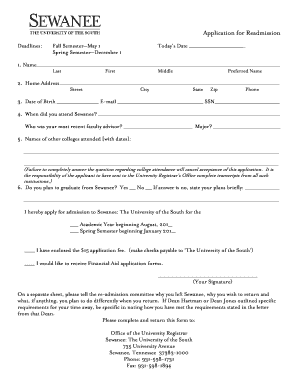
Get Sewanee Application For Readmission
How it works
-
Open form follow the instructions
-
Easily sign the form with your finger
-
Send filled & signed form or save
How to fill out the Sewanee Application for Readmission online
Completing the Sewanee Application for Readmission online is an important step for users seeking to return to the university. This guide provides clear instructions to help you navigate the application process with ease.
Follow the steps to successfully complete the application form.
- Press the ‘Get Form’ button to access the application form in the online editor.
- Begin by entering your name in the provided fields: last name, first name, middle name, and preferred name.
- Input your home address, including street, city, state, and zip code. Make sure to provide an accurate contact number.
- Fill in your date of birth, email address, and social security number in the designated sections.
- Indicate your previous attendance at Sewanee by stating the dates and your most recent faculty advisor along with your major.
- List the names of any other colleges you attended along with the respective dates. Ensure you provide complete information to avoid any issues with your application acceptance.
- Respond to the question regarding your plans to graduate from Sewanee by selecting 'Yes' or 'No,' and if 'No,' briefly outline your plans.
- Select the academic year or semester you are applying for and ensure you include the $15 application fee, making checks payable to 'The University of the South.' You may also indicate if you would like financial aid application forms.
- Sign the application where indicated.
- On a separate sheet, detail your reasons for leaving Sewanee, your desire to return, and how you intend to meet any specific requirements outlined by the deans.
- Once you have completed the form, review all entries for accuracy. You can save changes, download, print, or share the form as needed.
Start your application today to ensure you meet all deadlines and return to Sewanee effectively.
Sewanee is highly selective, admitting a small percentage of applicants each year. This selectivity ensures that only the most qualified candidates, who align with Sewanee's values and academic goals, gain entry. If you're preparing your Sewanee Application for Readmission, ensure that your documents reflect your strengths and aspirations.
Industry-leading security and compliance
US Legal Forms protects your data by complying with industry-specific security standards.
-
In businnes since 199725+ years providing professional legal documents.
-
Accredited businessGuarantees that a business meets BBB accreditation standards in the US and Canada.
-
Secured by BraintreeValidated Level 1 PCI DSS compliant payment gateway that accepts most major credit and debit card brands from across the globe.


