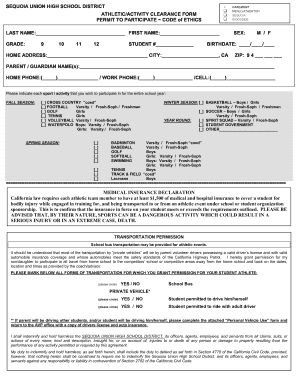
Get Sequoia Union High School District Athletic/activity Clearance Form
How it works
-
Open form follow the instructions
-
Easily sign the form with your finger
-
Send filled & signed form or save
How to fill out the Sequoia Union High School District Athletic/Activity Clearance Form online
This guide provides a comprehensive overview of how to effectively complete the Sequoia Union High School District Athletic/Activity Clearance Form online. By following these steps, you will ensure that all necessary information is accurately submitted for your participation in school sports and activities.
Follow the steps to fill out the form correctly.
- Click the ‘Get Form’ button to obtain the form and open it in your editor.
- Begin by filling in your last name and first name in the corresponding fields. Make sure that the information is typed clearly.
- Indicate your grade level by selecting the appropriate box for 9th, 10th, 11th, or 12th grade.
- Write your student number in the provided space to help identify your record.
- Select your sex by marking either ‘M’ for male or ‘F’ for female.
- Enter your birthdate in the specified format (MM/DD/YYYY) to verify your age.
- Provide your home address by filling out the complete address, including city and ZIP code.
- List the names of your parent or guardian in the designated area, ensuring accurate spelling.
- Fill in the home, work, and cell phone numbers of your guardian for easy contact.
- Indicate the sports or activities you wish to participate in throughout the school year by checking the relevant boxes for the fall, winter, and spring seasons.
- Complete the medical insurance declaration section by confirming that you have sufficient insurance coverage as mandated by California law.
- Provide permission for transportation by marking the appropriate boxes regarding school bus, private vehicle, and self-driving permissions.
- Complete the athletic participation physical examination form, ensuring that all health history details are accurately disclosed.
- Sign and date both the student and parent/guardian signatures sections to acknowledge understanding and agreement with the requirements.
- Once all fields are filled out completely, save your changes, and then download, print, or share the form as necessary.
Complete your documents online to ensure a smooth participation process.
Related links form
While rankings can vary based on criteria, there are schools that often achieve top-tier status in California. Community contributions and student success play significant roles in determining these rankings. As you explore high schools, consider activities offered at Sequoia High School, and remember to complete the Sequoia Union High School District Athletic/Activity Clearance Form for participation.
Industry-leading security and compliance
-
In businnes since 199725+ years providing professional legal documents.
-
Accredited businessGuarantees that a business meets BBB accreditation standards in the US and Canada.
-
Secured by BraintreeValidated Level 1 PCI DSS compliant payment gateway that accepts most major credit and debit card brands from across the globe.


