Loading
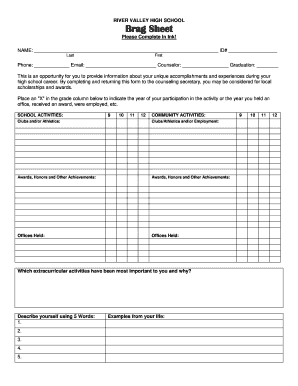
Get Rvhs Brag Sheet
How it works
-
Open form follow the instructions
-
Easily sign the form with your finger
-
Send filled & signed form or save
How to fill out the RVHS Brag Sheet online
Completing the RVHS Brag Sheet online is an important step in showcasing your unique accomplishments and experiences during your high school career. This guide will provide you with clear, step-by-step instructions to help you complete the form effectively.
Follow the steps to complete your brag sheet online.
- Click ‘Get Form’ button to obtain the brag sheet and open it in the editor.
- Begin filling out the personal information section by entering your name, ID number, phone number, email, counselor's name, and graduation year. Ensure all information is accurate and complete.
- In the school activities section, place an 'X' in the grade columns to indicate your participation in activities during your high school years. Make sure you complete both the school and community activities sections.
- For each extracurricular activity, reflect on which ones were most significant to you and explain why. This section provides insight into your experiences and commitments.
- Use five words to describe yourself in the given space. Choose words that best represent your personality and strengths.
- Describe your life outside of school. Include hobbies, interests, or responsibilities that shape who you are.
- Explain what you are passionate about and provide a brief overview of your strengths.
- Identify your proudest accomplishments and share relevant examples of how you handle setbacks and disappointments.
- Discuss the characteristics that make you unique and how your high school grades reflect your abilities.
- Outline your personal goals, including college major and/or career choice, along with any other relevant factors that might influence a recommendation.
- Indicate whether you are a first-generation college student and/or low income by marking the appropriate response.
- Once all sections are completed, review your responses for accuracy. Save any changes, and then proceed to download, print, or share your completed brag sheet as needed.
Complete your RVHS Brag Sheet online today and take a significant step toward your future opportunities.
When filling out your RVHS Brag Sheet, concentrate on experiences that showcase your abilities and character. You might write about your favorite classes, distinctive projects, or standout moments in your education. Be sure to also reflect on how these experiences have shaped your aspirations. This insight not only enriches your submission but also provides a personal touch.
Industry-leading security and compliance
US Legal Forms protects your data by complying with industry-specific security standards.
-
In businnes since 199725+ years providing professional legal documents.
-
Accredited businessGuarantees that a business meets BBB accreditation standards in the US and Canada.
-
Secured by BraintreeValidated Level 1 PCI DSS compliant payment gateway that accepts most major credit and debit card brands from across the globe.


