Loading
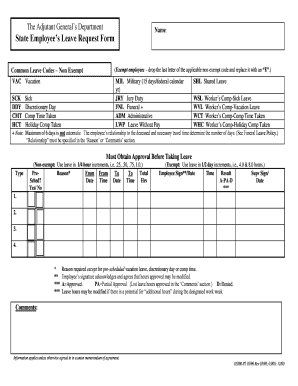
Get Tag Leave Request Form Name - Kansas Adjutant General's ...
How it works
-
Open form follow the instructions
-
Easily sign the form with your finger
-
Send filled & signed form or save
How to fill out the TAG Leave Request Form Name - Kansas Adjutant General's online
This guide provides detailed instructions on how to successfully complete the TAG Leave Request Form for the Kansas Adjutant General’s Department online. Whether you are a user with little experience in digital forms or an experienced individual, these step-by-step instructions will help you navigate the process with ease.
Follow the steps to fill out the TAG Leave Request Form online.
- Press the ‘Get Form’ button to obtain the TAG Leave Request Form and open it in your browser or preferred digital editor.
- Begin by entering your personal information at the top of the form, including your name and employee identification number.
- Select the type of leave you are requesting by checking the appropriate box from the common leave codes provided: VAC for vacation, MIL for military leave, and so on.
- In the 'Reason' section, provide necessary details regarding your leave request, ensuring that you specify the relationship if applying for funeral leave.
- Fill in the requested date and time fields for your leave, indicating the start and end times during which you will be away.
- Calculate the total number of hours for which leave is requested and mark whether this is scheduled or not in the 'Sched?' section.
- Sign and date the form to confirm your agreement to the hours of leave that have been requested. If you are a non-exempt employee, remember to apply leave in 1/4 hour increments.
- Submit the completed form to your supervisor for approval. Ensure that they sign and date in the designated area after reviewing your request.
- Once approved, save any changes to the document, and download, print, or share the completed form as necessary.
Complete your TAG Leave Request Form online today for a streamlined process!
Industry-leading security and compliance
US Legal Forms protects your data by complying with industry-specific security standards.
-
In businnes since 199725+ years providing professional legal documents.
-
Accredited businessGuarantees that a business meets BBB accreditation standards in the US and Canada.
-
Secured by BraintreeValidated Level 1 PCI DSS compliant payment gateway that accepts most major credit and debit card brands from across the globe.


