Loading
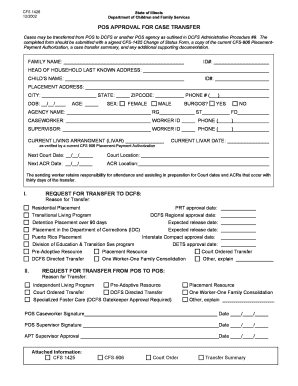
Get Cfs 1426 Pos Approval For Case Transfer - State Of Illinois
How it works
-
Open form follow the instructions
-
Easily sign the form with your finger
-
Send filled & signed form or save
How to fill out the CFS 1426 POS Approval For Case Transfer - State Of Illinois online
The CFS 1426 POS Approval For Case Transfer form is essential for transferring cases between the Department of Children and Family Services (DCFS) and agencies. This guide provides clear, step-by-step instructions to help users fill out the form accurately and effectively online.
Follow the steps to complete the form correctly.
- Click ‘Get Form’ button to obtain the form and open it for completion.
- Begin by entering the family name and ID number in the provided fields. These identifiers are crucial for the accuracy of the case transfer.
- Fill in the head of household's last known address and associated ID number. Ensure that this information is up-to-date to avoid processing delays.
- Input the child's name, placement address, city, date of birth, age, sex, and zip code. This information is vital for accurate case management and placement.
- Complete the phone number field, ensuring it includes the area code. Contact information is necessary for effective communication.
- Identify the agency name and fill in the caseworker's details, including their name, ID number, and contact number. This helps to designate responsibility for the case.
- Provide the supervisor’s information in the same manner to establish a clear chain of oversight for the transfer process.
- Document the current living arrangement and the associated date. This is crucial for verifying the child's situation at the time of transfer.
- List the next court date and location, as well as the next Administrative Case Review (ACR) date and location. This ensures all parties are aware of scheduled legal proceedings.
- Select the reason for the transfer from the provided list. Make sure to check all applicable boxes to ensure clarity in the rationale for the transfer.
- Obtain the necessary signatures from the POS caseworker and supervisor, along with the date. Signatures validate the form and demonstrate compliance with procedural requirements.
- Attach all requisite documents, including the CFS 1425 Change of Status Form, CFS-906 Placement-Payment Authorization, case transfer summary, and any additional supporting documentation.
- Once all fields are filled out and attached documents are included, save changes, download the form, print it for physical submission or share it electronically as needed.
Complete your CFS 1426 form online now to ensure a smooth case transfer process.
Industry-leading security and compliance
US Legal Forms protects your data by complying with industry-specific security standards.
-
In businnes since 199725+ years providing professional legal documents.
-
Accredited businessGuarantees that a business meets BBB accreditation standards in the US and Canada.
-
Secured by BraintreeValidated Level 1 PCI DSS compliant payment gateway that accepts most major credit and debit card brands from across the globe.


