Loading
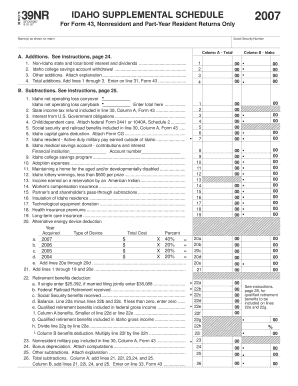
Get Column A - Total
How it works
-
Open form follow the instructions
-
Easily sign the form with your finger
-
Send filled & signed form or save
How to fill out the Column A - Total online
Filling out the Column A - Total section of the form is an important step for accurately reporting your income and deductions. This guide will help you navigate each component with clear, step-by-step instructions, ensuring a smooth online filing experience.
Follow the steps to complete Column A - Total online efficiently.
- Click ‘Get Form’ button to obtain the form and open it in the editor.
- Enter your name(s) as shown on the return in the designated field. This information is essential for proper identification.
- Provide your Social Security Number in the specified area. Ensure accuracy to avoid any processing delays.
- Move to Section A - Additions. Here, you will report non-Idaho state and local bond interest and dividends, as well as any applicable Idaho college savings account withdrawals. List these amounts on lines 1 through 3.
- Calculate the total additions by adding the amounts you entered on lines 1 through 3. Enter this total on the relevant line for Column A.
- Proceed to Section B - Subtractions and complete this section, providing information about any deductions such as Idaho net operating loss carryovers and other specified subtractions.
- Add the subtractions in Section B to arrive at a final total for Column A. Ensure all calculations are accurate.
- After completing all sections, review your entries for accuracy. You can then save your changes, download, print, or share the form as needed.
Complete your documents online today for a streamlined filing process.
Use the COUNT function to get the number of entries in a number field that is in a range or array of numbers. For example, you can enter the following formula to count the numbers in the range A1:A20: =COUNT(A1:A20). In this example, if five of the cells in the range contain numbers, the result is 5.
Industry-leading security and compliance
US Legal Forms protects your data by complying with industry-specific security standards.
-
In businnes since 199725+ years providing professional legal documents.
-
Accredited businessGuarantees that a business meets BBB accreditation standards in the US and Canada.
-
Secured by BraintreeValidated Level 1 PCI DSS compliant payment gateway that accepts most major credit and debit card brands from across the globe.


