Loading
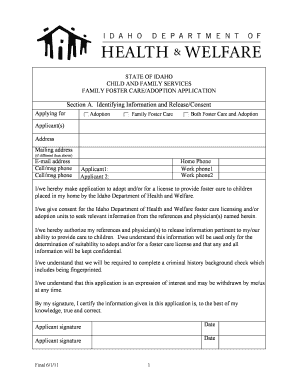
Get Section A. Identifying Information And Release/consent - Health And ...
How it works
-
Open form follow the instructions
-
Easily sign the form with your finger
-
Send filled & signed form or save
How to fill out the Section A. Identifying Information and Release/Consent - Health And ... online
Completing the Section A. Identifying Information and Release/Consent - Health And ... form is a crucial step in the adoption and foster care application process. This guide provides clear instructions to help you navigate the online form efficiently.
Follow the steps to complete the identifying information and consent form online.
- Press the ‘Get Form’ button to access the form and open it in your preferred online editor.
- Begin by selecting the type of application you are applying for: Adoption, Family Foster Care, or Both Foster Care and Adoption. Ensure you check the appropriate box that represents your interest.
- Fill out the applicant’s details. Include the names, addresses, email addresses, and phone numbers for all applicants. If applicable, provide a mailing address different from the residential address.
- Read the statement regarding your application and the consent for the Department of Health and Welfare to seek information. Confirm your understanding by signing and dating the form.
- Complete any additional fields required for Applicant 1 and Applicant 2 such as other names used, race/ethnicity, and marital status.
- Review all the information you have entered for accuracy and completeness before finalizing the form.
- Once satisfied with your entries, save your changes. You can then choose to download, print, or share the completed form as needed.
Begin your application process by filling out the form online today.
This includes identifiable demographic and other information relating to the past, present, or future physical or mental health or condition of an individual, or the provision or payment of health care to an individual that is created or received by a health care provider, health plan, employer, or health care ...
Industry-leading security and compliance
US Legal Forms protects your data by complying with industry-specific security standards.
-
In businnes since 199725+ years providing professional legal documents.
-
Accredited businessGuarantees that a business meets BBB accreditation standards in the US and Canada.
-
Secured by BraintreeValidated Level 1 PCI DSS compliant payment gateway that accepts most major credit and debit card brands from across the globe.


