Loading
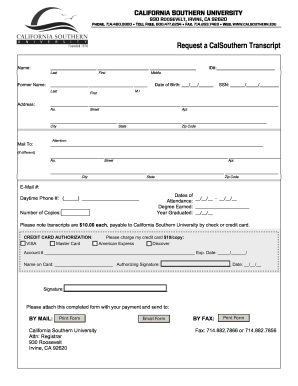
Get Request A Calsouthern Transcript
How it works
-
Open form follow the instructions
-
Easily sign the form with your finger
-
Send filled & signed form or save
How to fill out the Request a CalSouthern Transcript online
This guide provides a clear walkthrough for users on how to effectively fill out the Request a CalSouthern Transcript form online. By following these steps, you can ensure your request for transcripts is processed seamlessly and efficiently.
Follow the steps to complete your transcript request.
- Click ‘Get Form’ button to obtain the form and open it for editing.
- Begin by entering your full legal name in the designated fields for 'Last', 'First', and 'Middle' names. If you have a former name, provide that information where indicated.
- Fill in your address by providing the number, street, apartment (if applicable), city, state, and zip code.
- Enter your student identification number (ID#), date of birth, and social security number in the respective fields.
- If you would like the transcripts mailed to a different address, complete the 'Mail To' section with the necessary attention line, number, street, apartment, city, state, and zip code.
- Provide your email address and daytime phone number for any necessary communication regarding your request.
- Indicate the number of copies of the transcript you require.
- Fill out the 'Dates of Attendance' section by indicating the start and end dates. Specify the degree earned and the year graduated.
- Complete the credit card authorization section if you are paying by credit card. Include your card type, account number, expiration date, name on the card, authorizing signature, and date.
- Sign the form to confirm your request and ensure all information is accurate before proceeding.
- After filling out the form, you can save your changes, download a copy, print it for submission, or share it as needed.
Start your request for a CalSouthern transcript online today.
CSU typically refers to California State University, which is a network of accredited universities across California. Each individual CSU campus possesses accreditation from recognized agencies, ensuring educational quality. If you need to transition between institutions, request a CalSouthern Transcript to assist you in the process.
Industry-leading security and compliance
US Legal Forms protects your data by complying with industry-specific security standards.
-
In businnes since 199725+ years providing professional legal documents.
-
Accredited businessGuarantees that a business meets BBB accreditation standards in the US and Canada.
-
Secured by BraintreeValidated Level 1 PCI DSS compliant payment gateway that accepts most major credit and debit card brands from across the globe.


