Loading
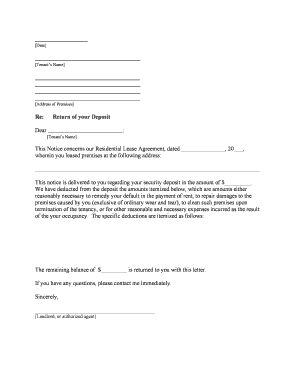
Get Return Of Your Deposit 2019-2025
How it works
-
Open form follow the instructions
-
Easily sign the form with your finger
-
Send filled & signed form or save
How to fill out the Return Of Your Deposit online
Filling out a Return Of Your Deposit form is a crucial step in ensuring the proper handling of your security deposit after moving out. This guide will provide you with clear instructions on how to complete the form online, ensuring a smooth process.
Follow the steps to complete your Return Of Your Deposit form online.
- Click the ‘Get Form’ button to access the Return Of Your Deposit form and open it in your selected document editor.
- Begin by entering your name and address where you resided during the lease period in the designated fields. Ensure that your information is accurate and matches the records.
- Indicate the date of the original Residential Lease Agreement. This is the date you initially signed the lease for the premises, and it should be filled in appropriately.
- Next, fill in the total security deposit amount you initially paid. This figure could typically be found in your lease documentation or prior correspondence with your landlord.
- Review the deductions made from your deposit. You should include each itemized deduction, elaborating on the nature of each expense, such as repairs or cleaning costs. This section ensures transparency regarding the use of your deposit.
- Calculate and enter the remaining balance of your security deposit that is being returned to you. This figure should be the total deposit minus the deductions outlined in the previous step.
- Conclude the form by signing and dating it at the bottom where indicated. This acknowledges receipt of the notice and finalizes the Return Of Your Deposit process.
- Once your document is complete, save the changes you've made. You can also choose to download, print, or share the document as needed.
Complete your Return Of Your Deposit form online today for a hassle-free experience.
Landlords can't require more than two months rent as a security deposit. This limit is reduced to one month's rent if a tenant is 62 years of age or older.
Industry-leading security and compliance
US Legal Forms protects your data by complying with industry-specific security standards.
-
In businnes since 199725+ years providing professional legal documents.
-
Accredited businessGuarantees that a business meets BBB accreditation standards in the US and Canada.
-
Secured by BraintreeValidated Level 1 PCI DSS compliant payment gateway that accepts most major credit and debit card brands from across the globe.


