Loading
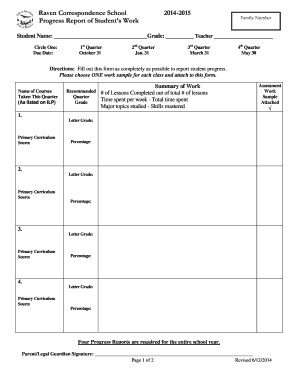
Get Raven Homeschool Progress Report Of Student's Work 2014
How it works
-
Open form follow the instructions
-
Easily sign the form with your finger
-
Send filled & signed form or save
How to fill out the Raven Homeschool Progress Report of Student's Work online
The Raven Homeschool Progress Report of Student's Work is an essential document for tracking and reporting student progress throughout the school year. This guide will provide clear, step-by-step instructions to assist you in completing the form accurately and effectively.
Follow the steps to successfully complete the progress report.
- Select the ‘Get Form’ button to access the Raven Homeschool Progress Report of Student's Work and open it in your chosen document editor.
- Fill in the family number at the top of the form, along with the student's name, grade, and teacher's name, ensuring all details are accurate.
- Choose the corresponding due date based on the quarter you are reporting for: first quarter (October 31), second quarter (January 31), third quarter (March 31), or fourth quarter (May 30).
- For each course taken this quarter (as listed on the Individual Learning Plan), fill in the course name, recommended quarter grade, and details in the 'Summary of Work' section, including the number of lessons completed, time spent per week, and major topics studied.
- In the 'Assessment' section, attach a work sample for each course, ensuring all required fields regarding letter grades, primary curriculum sources, and percentages are filled in as well.
- Complete the section for all courses listed, ensuring that work samples and assessment details are thoroughly documented, as credit may not be granted for courses that lack appropriate work samples.
- Require signatures from the parent or legal guardian and teacher at the bottom of the form to validate the report.
- Finally, once you have reviewed the completed form for accuracy, save your changes, and download, print, or share the document as necessary.
Start completing your Raven Homeschool Progress Report of Student's Work online today to effectively track student progress!
Get form
Experience a faster way to fill out and sign forms on the web. Access the most extensive library of templates available.
Get This Form Now!
Use professional pre-built templates to fill in and sign documents online faster. Get access to thousands of forms.
Industry-leading security and compliance
US Legal Forms protects your data by complying with industry-specific security standards.
-
In businnes since 199725+ years providing professional legal documents.
-
Accredited businessGuarantees that a business meets BBB accreditation standards in the US and Canada.
-
Secured by BraintreeValidated Level 1 PCI DSS compliant payment gateway that accepts most major credit and debit card brands from across the globe.


