Loading
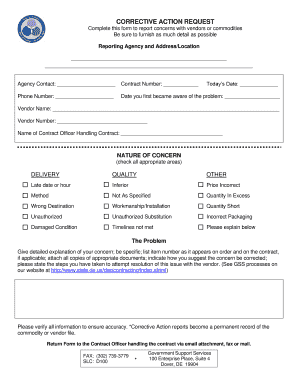
Get Corrective Action Request - State Of Delaware - Government Support ...
How it works
-
Open form follow the instructions
-
Easily sign the form with your finger
-
Send filled & signed form or save
How to fill out the Corrective Action Request - State Of Delaware - Government Support online
This guide provides users with clear, step-by-step instructions for completing the Corrective Action Request form online. Whether you are reporting vendor-related concerns or issues with commodities, this resource aims to simplify the process and ensure that all necessary information is accurately submitted.
Follow the steps to effectively complete your corrective action request.
- Click ‘Get Form’ button to obtain the form and open it in the editor.
- Fill in the today's date at the top of the form. Ensure that the date reflects when you are submitting the request.
- Provide your agency contact information, including the name and associated contract number. Accurately enter your phone number for any follow-up communication.
- Detail the date you first became aware of the issue. This helps in establishing a timeline for resolution.
- Enter the vendor's name and number. This information identifies which vendor the concerns are related to.
- Specify the name of the contract officer handling the contract to ensure the request reaches the correct individual.
- In the Nature of Concern section, check all applicable areas that relate to your issues with the vendor. Options include delivery, quality, or other concerns.
- In the Problem section, provide a detailed explanation of your concern. Be specific and list item numbers from your order and contract where applicable.
- Attach copies of all relevant documents that support your concerns. This could include contracts, invoices, or communication with the vendor.
- Suggest how you believe the issue should be corrected and outline the steps you've taken to resolve the matter with the vendor.
- Review all the information you've entered to ensure accuracy. Remember, corrective action reports become a permanent record.
- Finally, return the completed form to the contract officer via email attachment, fax, or mail using the contact details provided on the form.
- You have the option to save your changes, download, print, or share the form as needed.
Get started on your corrective action request online today.
Some common examples of corrective actions include: Process Optimization: Streamlining manufacturing processes to eliminate inefficiencies and improve product quality and functionality. Supplier Management: Collaborating with suppliers to address material defects or supply chain disruptions.
Industry-leading security and compliance
US Legal Forms protects your data by complying with industry-specific security standards.
-
In businnes since 199725+ years providing professional legal documents.
-
Accredited businessGuarantees that a business meets BBB accreditation standards in the US and Canada.
-
Secured by BraintreeValidated Level 1 PCI DSS compliant payment gateway that accepts most major credit and debit card brands from across the globe.


