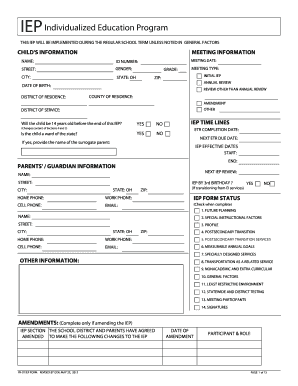
Get Pr-07 Iep 2012-2026
How it works
-
Open form follow the instructions
-
Easily sign the form with your finger
-
Send filled & signed form or save
How to fill out the PR-07 IEP online
The PR-07 IEP form is a critical document designed to outline the individualized education program for a child with special needs. This guide will provide you with step-by-step instructions on how to complete the form online, ensuring that all necessary information is accurately filled out to support the child’s educational journey.
Follow the steps to complete the PR-07 IEP online
- Click the ‘Get Form’ button to access the PR-07 IEP document and open it in your online editor.
- Begin by filling out the child's information section. Enter the child's name, ID number, address, gender, city, state, and zip code. Make sure to fill in the date of birth and grade, as well as district and county residency details.
- Proceed to the meeting information section. Record the date of the IEP meeting, the meeting type (initial IEP, annual review, or other), and indicate if the child is a ward of the state. Also, specify the effective dates of the IEP.
- In the parents' or guardian's information section, include their full contact details, ensuring to provide home, work, and cell phone numbers, along with email addresses.
- For future planning, check the appropriate boxes related to special instructional factors affecting the child. This may include behavioral needs, English proficiency, or physical education requirements.
- Fill out the postsecondary transition section, detailing the child's needs and goals as they approach adulthood. Include necessary assessments and specify transition services related to education, employment, and independent living.
- Define measurable annual goals and the methods for tracking the child’s progress. Record specific objectives and how progress will be reported to parents.
- Indicate the specially designed services required and their details, including frequency and duration of services.
- Review the transportation as a related service section. Specify any transportation needs or accommodations, ensuring to check all applicable options.
- Conclude by checking the general factors considered by the IEP team, including the child’s strengths, parental concerns, and needs for extended school year services if applicable.
- Complete the least restrictive environment section by indicating where the child will be educated and if they will receive services with nondisabled peers.
- Finalize the IEP by reviewing signatures of all meeting participants, ensuring consent forms are correctly signed as needed.
- Once all sections are completed, save changes, download, print, or share the completed form as necessary.
Begin filling out the PR-07 IEP online today to ensure your child’s educational needs are met.
The seven critical components of an IEP include: 1) the child's present levels of performance, 2) measurable annual goals, 3) special education and related services, 4) participation in general education, 5) accommodations and modifications, 6) assessment and evaluation plans, and 7) transition services. Each of these components plays a vital role in the effectiveness of the PR-07 IEP. Comprehensive understanding of these components helps ensure success for the student.
Industry-leading security and compliance
-
In businnes since 199725+ years providing professional legal documents.
-
Accredited businessGuarantees that a business meets BBB accreditation standards in the US and Canada.
-
Secured by BraintreeValidated Level 1 PCI DSS compliant payment gateway that accepts most major credit and debit card brands from across the globe.


