Loading
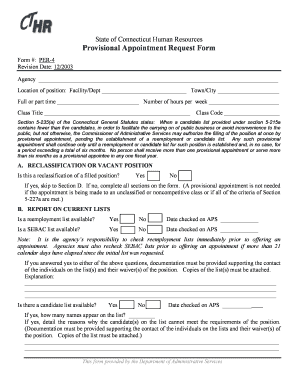
Get Per-4; Revised 3/2000 - Das
How it works
-
Open form follow the instructions
-
Easily sign the form with your finger
-
Send filled & signed form or save
How to fill out the Per-4; Revised 3/2000 - DAS online
Completing the Per-4; Revised 3/2000 - DAS form is essential for the provisional appointment request within Connecticut's state agencies. This guide provides step-by-step instructions to ensure that all required information is accurately entered when filling out the form online.
Follow the steps to successfully complete the Provisional Appointment Request Form.
- Use the ‘Get Form’ button to access the Per-4 form. This will open the document in an editable format for your convenience.
- Begin filling out the agency information section. Provide the agency name, location of the position, classification title, and the associated class code. Ensure that all details are accurate as they are vital for processing your request.
- Complete the section concerning whether the appointment is for a reclassification of a filled position. Depending on your response, you may skip to Section D if it is a reclassification.
- In Section B, report on current candidate lists by indicating if a reemployment or SEBAC list is available. Include dates checked and remember that documentation supporting your inquiries must be attached.
- If there are candidate lists, provide detailed reasons why the candidates cannot fulfill position requirements. This may include specific documentation related to candidate contact and waivers.
- Detail your justification for the provisional request in Section C. Clearly explain why the position must be filled on a provisional basis and what circumstances prevent waiting for a permanent candidate list.
- Complete Section D by noting the anticipated effective date assuming DAS approval, and confirm if OPM approval has been granted. Ensure you check off whether an application is attached.
- Provide your contact details including your name, phone number, and fax number. Ensure the signature and date are completed at the bottom of the form.
- Once completed, you can save the changes made, and choose to download, print, or share the form as needed. Ensure that it is submitted to DAS via fax or mail for approval.
Ready to proceed? Complete your documents online and ensure all information is accurate for swift processing.
Industry-leading security and compliance
US Legal Forms protects your data by complying with industry-specific security standards.
-
In businnes since 199725+ years providing professional legal documents.
-
Accredited businessGuarantees that a business meets BBB accreditation standards in the US and Canada.
-
Secured by BraintreeValidated Level 1 PCI DSS compliant payment gateway that accepts most major credit and debit card brands from across the globe.


