Loading
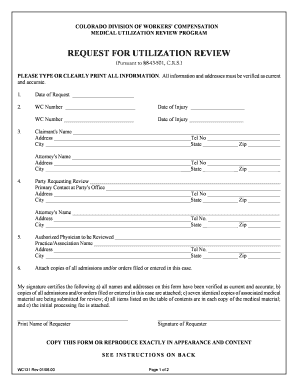
Get Instructions For Request For Utilization Review.qxd
How it works
-
Open form follow the instructions
-
Easily sign the form with your finger
-
Send filled & signed form or save
How to use or fill out the Instructions For Request For Utilization Review.qxd online
The Instructions For Request For Utilization Review.qxd is a critical form for submitting requests for utilization review in medical settings. This guide provides clear and supportive steps to help users navigate and complete the form online effectively.
Follow the steps to complete the form successfully.
- Click the ‘Get Form’ button to access the form and open it in your preferred online editor.
- Begin by entering the 'Date of Request' in the designated field. Use the tab key to move to the next field rather than pressing the Enter key.
- Fill in the 'WC Number' and 'Date of Injury' fields accurately. Ensure your input matches the required format specified in the instructions.
- Provide the claimant's name, address, and phone number in the respective fields. Use only numbers for phone numbers, avoiding dashes or parentheses.
- Complete the attorney's information by entering their name, address, and phone number as you did for the claimant.
- Identify the party requesting the review along with their primary contact details. Again, follow the same structure as the previous fields.
- Document the authorized physician to be reviewed and their practice/association name, along with contact information.
- Ensure to attach copies of all relevant admissions and/or orders filed in the case as specified.
- Once all fields are filled accurately, review the information you have entered for completeness and correctness.
- Submit the form by printing it directly for submission. Save changes if prompted and prepare it for mailing or delivery.
Start filling out your Request For Utilization Review form online today.
When it is requested or planned (prospective or pre-service review). During the course of care (inpatient or outpatient ongoing care review). After services have been delivered (retrospective or post-service review).
Industry-leading security and compliance
US Legal Forms protects your data by complying with industry-specific security standards.
-
In businnes since 199725+ years providing professional legal documents.
-
Accredited businessGuarantees that a business meets BBB accreditation standards in the US and Canada.
-
Secured by BraintreeValidated Level 1 PCI DSS compliant payment gateway that accepts most major credit and debit card brands from across the globe.


