Loading
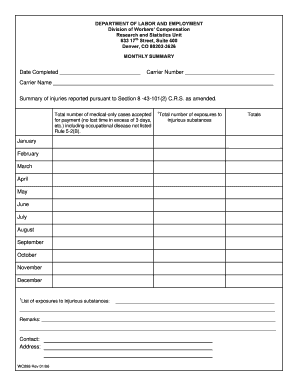
Get Monthly Summary - Colorado Department Of Labor And Employment
How it works
-
Open form follow the instructions
-
Easily sign the form with your finger
-
Send filled & signed form or save
How to fill out the Monthly Summary - Colorado Department Of Labor And Employment online
The Monthly Summary form, provided by the Colorado Department Of Labor And Employment, is essential for reporting workplace injuries and exposures. This guide will help users navigate through the online filling process in a clear and supportive manner.
Follow the steps to successfully complete your Monthly Summary form.
- Click ‘Get Form’ button to access the Monthly Summary form and launch it in your editing tool.
- In the 'Date Completed' field, enter the date when you are filling out the form. Use the tab key to move to the next field.
- Enter the 'Carrier Number' by typing it in the corresponding field. Make sure to use the tab key to continue to the next item.
- Complete the 'Carrier Name' section by typing the full name of the carrier. Remember, the fields have size limits, so keep your information concise.
- Report the total number of medical-only cases accepted for payment in the designated section by filling in the related monthly data.
- Input the total number of exposures to injurious substances for each month in the provided sections from January to December.
- In the 'List of exposures to injurious substances' field, describe any relevant exposures. Ensure clarity to convey important details effectively.
- Use the 'Remarks' section to add any additional comments or information that may be necessary for the summary.
- After completing all fields, you can choose to print the form for your records or share it with the relevant parties.
Begin filling out your Monthly Summary form online today to ensure timely and accurate reporting.
If you make $1000 per week in Colorado, your estimated weekly benefit is $600 for up to 26 weeks. If you make $1500 per week in Colorado, your estimated weekly benefit is $781 for up to 26 weeks. If you make $2000 per week in Colorado, your estimated weekly benefit is $781 for up to 26 weeks.
Industry-leading security and compliance
US Legal Forms protects your data by complying with industry-specific security standards.
-
In businnes since 199725+ years providing professional legal documents.
-
Accredited businessGuarantees that a business meets BBB accreditation standards in the US and Canada.
-
Secured by BraintreeValidated Level 1 PCI DSS compliant payment gateway that accepts most major credit and debit card brands from across the globe.


