Loading
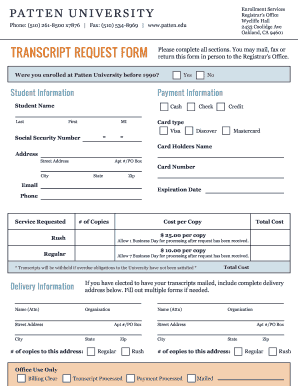
Get Patten University Transcript Request Form
How it works
-
Open form follow the instructions
-
Easily sign the form with your finger
-
Send filled & signed form or save
How to fill out the Patten University Transcript Request Form online
This guide will provide you with clear, step-by-step instructions on how to complete the Patten University Transcript Request Form online. Ensuring accuracy in your request is essential for a smooth processing experience.
Follow the steps to successfully submit your transcript request.
- Click ‘Get Form’ button to access the transcript request form and open it for editing.
- Begin by filling out the student information section. Provide your full name (last name, first name, and middle initial) and your social security number.
- In the payment information section, select your payment method. Options include cash, check, or credit card. If choosing a credit card, enter the card type (Visa, Discover, Mastercard), cardholder's name, card number, expiration date, and billing address.
- Specify the service requested by indicating the number of copies needed. Choose between regular processing, which costs $10.00 per copy (allowing 7-10 business days for completion), or rush processing, which costs $25.00 per copy (allowing 1 business day for completion).
- Provide the delivery information by entering the name and full address where you would like the transcripts to be sent. If multiple copies are needed at different addresses, complete the corresponding fields for each delivery address.
- Review all the information you have entered for accuracy, ensuring that it aligns with the transcript request policy. Remember, transcripts will not be released if there are outstanding obligations to the university.
- Once all sections are complete, save any changes made to the form. You can then download, print, or share the completed form as needed.
Complete your transcript request online today for efficient processing.
Related links form
To request your transcripts, simply visit the official Patten University website and locate the Patten University Transcript Request Form. Complete the form with all required information, and if needed, follow up with an email or call to ensure your request is being processed. Being proactive will help you receive your transcripts in a timely manner.
Industry-leading security and compliance
US Legal Forms protects your data by complying with industry-specific security standards.
-
In businnes since 199725+ years providing professional legal documents.
-
Accredited businessGuarantees that a business meets BBB accreditation standards in the US and Canada.
-
Secured by BraintreeValidated Level 1 PCI DSS compliant payment gateway that accepts most major credit and debit card brands from across the globe.


