Loading
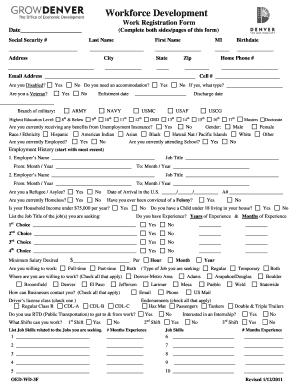
Get Workforce Development Work Registration Form Date (complete Both Sides/pages Of This Form) Social
How it works
-
Open form follow the instructions
-
Easily sign the form with your finger
-
Send filled & signed form or save
How to use or fill out the Workforce Development Work Registration Form Date (Complete Both Sides/pages Of This Form) Social online
Filling out the Workforce Development Work Registration Form can be a crucial step in accessing employment and training opportunities. This guide will help you understand each section of the form and provide clear instructions for completion, ensuring that you can navigate the process easily and effectively.
Follow the steps to accurately complete the form online.
- Press the ‘Get Form’ button to obtain the Workforce Development Work Registration Form and open it in your preferred document editing software.
- Fill in the 'Date' field at the top of the form accurately.
- Complete the personal information section, including your Social Security number, last name, first name, middle initial, and birthdate.
- Provide your address, including city, state, and zip code. Ensure that this information is current and accurate.
- Enter your home phone number and email address, along with your cell phone number for additional contact methods.
- Indicate whether you are disabled and if you need any accommodations. Also, specify your veteran status and enlistment and discharge dates if applicable.
- Select your highest education level from the provided options.
- Answer whether you are currently employed and if you are receiving benefits from unemployment insurance.
- List your employment history, starting with the most recent employer and including their name, your job title, and employment dates.
- Answer questions regarding your refugee or asylee status, homelessness, felony conviction history, and household income.
- Specify the job titles you are seeking and provide information on your years of experience.
- Indicate your desired salary and whether you are willing to work full-time, part-time, or both.
- Select the areas where you are available to work, checking all that apply.
- Share your job skills related to the positions you are seeking.
- Indicate your transportation preferences and how businesses can contact you.
- Complete the back side of the form by answering any remaining questions.
- Review your entries for accuracy and completeness before saving, downloading, printing, or sharing the form as needed.
Begin filling out your form online today to take the first step towards your new career.
Industry-leading security and compliance
US Legal Forms protects your data by complying with industry-specific security standards.
-
In businnes since 199725+ years providing professional legal documents.
-
Accredited businessGuarantees that a business meets BBB accreditation standards in the US and Canada.
-
Secured by BraintreeValidated Level 1 PCI DSS compliant payment gateway that accepts most major credit and debit card brands from across the globe.


