Loading
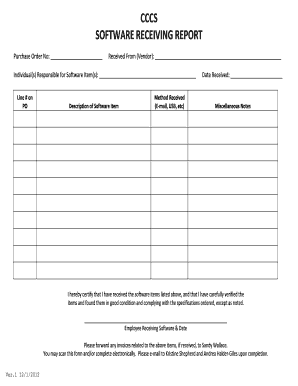
Get Cccs Software Receiving Report
How it works
-
Open form follow the instructions
-
Easily sign the form with your finger
-
Send filled & signed form or save
How to fill out the CCCS software receiving report online
Completing the CCCS software receiving report online is a straightforward process. This guide provides step-by-step instructions to ensure accurate and efficient completion of all necessary fields in the report.
Follow the steps to fill out your report effectively.
- Press the ‘Get Form’ button to access the report and open it in the online editor.
- In the ‘Purchase Order No’ field, input the unique identifier associated with your purchase order. This number helps track the order for reference.
- Fill in the ‘Received From (Vendor)’ field with the name of the vendor or supplier from whom the software was received. Ensuring accuracy here is essential for proper documentation.
- In the ‘Individual(s) Responsible for Software Item(s)’ section, list the names of the person or people responsible for managing the software received. This ensures accountability.
- Under the ‘Line # on PO’ column, enter the line item number as it appears on the purchase order for each software item. This will help in matching the software with the order details.
- In the ‘Description of Software Item’ field, provide a brief description of the software items received. Include any relevant version numbers or additional details to clarify the software.
- Indicate how the software was received in the ‘Method Received’ field (e.g., E-mail, USB, etc.). This documentation is important for inventory and verification.
- Record the ‘Date Received’ in the specified field to confirm when the software was officially received. This date is crucial for tracking purposes.
- Use the ‘Miscellaneous Notes’ section to annotate any additional comments or information relevant to the software received, such as issues noted during receipt.
- At the bottom of the form, sign and date the certification statement to confirm that the software has been received in good condition and meets specifications, noting any discrepancies if applicable.
- Save your changes, then download, print, or share the completed form as necessary. Ensure that it is submitted to the correct recipients as specified in the instructions.
Complete your CCCS software receiving report online today to ensure proper documentation and accountability.
CCC® Estimating is the foundation of the Total Repair Platform. It is an innovative, fully hosted platform that connects you to the most insurers while allowing you to write estimates easier, faster, and with more accuracy — from your desk or right at the car.
Industry-leading security and compliance
US Legal Forms protects your data by complying with industry-specific security standards.
-
In businnes since 199725+ years providing professional legal documents.
-
Accredited businessGuarantees that a business meets BBB accreditation standards in the US and Canada.
-
Secured by BraintreeValidated Level 1 PCI DSS compliant payment gateway that accepts most major credit and debit card brands from across the globe.


