Loading
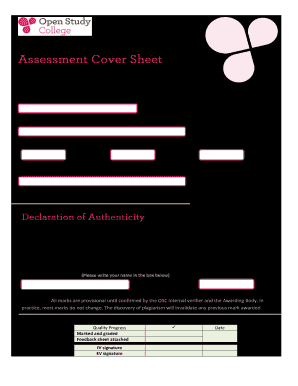
Get Open Study College Assessment Cover Sheet
How it works
-
Open form follow the instructions
-
Easily sign the form with your finger
-
Send filled & signed form or save
How to fill out the Open Study College Assessment Cover Sheet online
The Open Study College Assessment Cover Sheet is a crucial document required for the submission of your assessment work. Completing this form accurately ensures that your work can be marked promptly and efficiently.
Follow the steps to correctly complete the form
- Click ‘Get Form’ button to access the Assessment Cover Sheet and open it in your preferred digital format.
- Enter your learner name in the designated field. Ensure that it matches the name you have registered with Open Study College.
- Fill in the course title corresponding to the assessment you are submitting. This helps in associating your work with the right course.
- Provide the assignment number as specified in your course materials. This number allows for accurate tracking of your submission.
- Enter your course code. This unique identifier links your assessment to the specific course you are enrolled in.
- Fill in your student number, which is also essential for identifying your work within the institution's records.
- Insert your tutor’s name in the appropriate field. This ensures that your assessment is directed to the correct faculty member for evaluation.
- Read the declaration statement carefully. By inserting your name in the designated box, you affirm that the submitted work is entirely your own and complies with academic integrity standards.
- Sign the form by writing your name in the learner signature box. This step is critical as it authenticates your submission.
- Include the date of your signature to confirm when the document was completed.
- Review all entered information for accuracy. Once confirmed, you can save any changes you made to the document, download it for your records, print a hard copy, or share it as needed.
Complete your Open Study College Assessment Cover Sheet online today to ensure your work is marked without delay.
Presenting an assignment effectively requires you to convey your ideas clearly and engage your audience. Consider using visual aids and handouts, including your Open Study College Assessment Cover Sheet to summarize key points concisely. Practice your delivery to boost confidence and ensure a smooth presentation.
Industry-leading security and compliance
US Legal Forms protects your data by complying with industry-specific security standards.
-
In businnes since 199725+ years providing professional legal documents.
-
Accredited businessGuarantees that a business meets BBB accreditation standards in the US and Canada.
-
Secured by BraintreeValidated Level 1 PCI DSS compliant payment gateway that accepts most major credit and debit card brands from across the globe.


