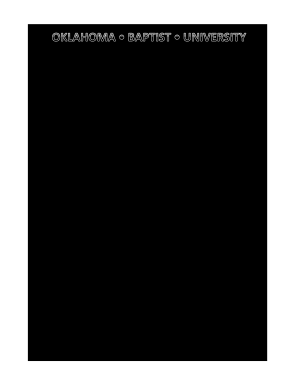
Get Oklahoma Baptist University Application For Concurrent Enrollment
How it works
-
Open form follow the instructions
-
Easily sign the form with your finger
-
Send filled & signed form or save
How to fill out the Oklahoma Baptist University Application for Concurrent Enrollment online
Completing the Oklahoma Baptist University Application for Concurrent Enrollment is an essential step for high school students eager to take collegiate courses. This guide provides straightforward, step-by-step instructions to assist you in successfully filling out the application online.
Follow the steps to accurately complete your application.
- Click the ‘Get Form’ button to access the application form online. Ensure you have a reliable internet connection to avoid interruptions during the process.
- Begin entering your general information in the designated fields. This includes your full name, address, date of birth, email address, and telephone number. Accuracy is vital, so double-check for any typos.
- Fill in your high school details. Specify the name of your high school and your expected graduation year. Make sure this information matches what's on your official records.
- Provide your parent’s name. This field is necessary for any required communications regarding your application.
- Enter your ACT composite score and high school GPA. Ensure that your ACT score is 20 or above, and your GPA is at least 3.0 as per the eligibility criteria.
- List the high school courses you will be enrolled in while attending OBU. Mark those required for graduation with an 'X' for clarity.
- Indicate your interests in OBU courses you wish to take. Be aware that class availability may be limited, so have alternative options ready if needed.
- Have the form signed by your high school counselor or principal. This signature confirms your qualifications and eligibility for concurrent enrollment.
- Review the entire application for completeness and accuracy. Make any necessary adjustments to ensure all information is correct.
- After ensuring that everything is complete, save your changes. You can choose to download, print, or share the form as required for submission.
Start your application process today and seize the opportunity to expand your education with Oklahoma Baptist University.
Related links form
Several institutions claim a 100% acceptance rate, catering to diverse student backgrounds and academic interests. However, it is essential to consider the alignment of those institutions with your educational objectives. For prospective students exploring options beyond the Oklahoma Baptist University Application for Concurrent Enrollment, researching these schools can provide additional paths to consider.
Industry-leading security and compliance
-
In businnes since 199725+ years providing professional legal documents.
-
Accredited businessGuarantees that a business meets BBB accreditation standards in the US and Canada.
-
Secured by BraintreeValidated Level 1 PCI DSS compliant payment gateway that accepts most major credit and debit card brands from across the globe.


