Loading
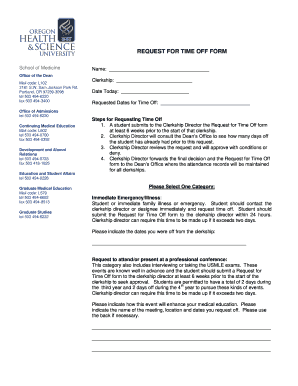
Get Ohsu Request For Time Off Form
How it works
-
Open form follow the instructions
-
Easily sign the form with your finger
-
Send filled & signed form or save
How to fill out the OHSU Request for Time Off Form online
Filling out the OHSU Request for Time Off Form online is an essential process for students needing time away from their clerkships. This guide provides clear, step-by-step instructions to ensure that users can accurately complete their request with confidence.
Follow the steps to successfully complete your request for time off.
- Press the ‘Get Form’ button to access the form and load it in the editor.
- Fill in your name in the designated field at the top of the form. Ensure this is your full legal name to avoid any issues.
- Indicate the clerkship for which you are requesting time off by writing the clerkship name in the specified field.
- Record the current date in the 'Date Today' section to provide context for your request.
- Enter the specific dates you are requesting off in the 'Requested Dates for Time Off' section. Be explicit and double-check that the dates are accurate.
- Select the appropriate category for your request: Immediate Emergency/Illness, Request to attend/or present at a professional conference, or Non Urgent Personal Reasons. Provide any necessary details as instructed.
- For Immediate Emergency/Illness, include the dates you were away due to any emergencies in the designated field.
- If selecting 'Request to attend/or present at a professional conference,' describe how the event will enhance your medical education and indicate the meeting's name, location, and dates requested. Use the back of the form if necessary.
- Outline how your patient care duties will be handled during your absence in the provided space.
- For Non Urgent Personal Reasons, justify why this event is more significant than your clerkship responsibilities and explain how your duties will be managed in your absence.
- Sign and date the form in the 'Student Signature and Date' section to validate your request.
- After discussing your request with your clerkship director, ensure they sign and date the form, indicating their decision.
- Finally, choose to save changes, download, print, or share the completed form as required for submission.
Complete your OHSU Request for Time Off Form online now to ensure timely processing of your request.
Accessing your OHSU email is straightforward. You can log into the OHSU portal using your credentials, and from there, you will find links to access your email account. If you encounter issues, consider reaching out to IT support for assistance, as they guide you through any technical difficulties without compromising your workflow.
Industry-leading security and compliance
US Legal Forms protects your data by complying with industry-specific security standards.
-
In businnes since 199725+ years providing professional legal documents.
-
Accredited businessGuarantees that a business meets BBB accreditation standards in the US and Canada.
-
Secured by BraintreeValidated Level 1 PCI DSS compliant payment gateway that accepts most major credit and debit card brands from across the globe.


