Loading
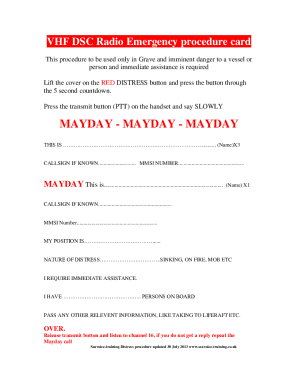
Get Uk Vhf Dsc Radio Emergency Procedure Card 2013-2025
How it works
-
Open form follow the instructions
-
Easily sign the form with your finger
-
Send filled & signed form or save
How to fill out the UK VHF DSC Radio Emergency Procedure Card online
The UK VHF DSC radio emergency procedure card is essential for communicating distress situations at sea. This guide will help you navigate the form efficiently online, ensuring all necessary information is accurately filled out for effective emergency response.
Follow the steps to complete the form accurately and effectively.
- Click ‘Get Form’ button to obtain the form and open it in the editor.
- Begin by lifting the cover on the RED DISTRESS button and ensure you understand the instructions for activating it correctly.
- During the 5-second countdown, prepare to press the transmit button (PTT) on the handset and state your distress call clearly. Start by saying 'MAYDAY - MAYDAY - MAYDAY' three times.
- Next, provide your name clearly, repeating it three times. Fill in the call sign if known, and the MMSI number if available.
- Repeat your name once, then enter the call sign if known and the MMSI number again for emphasis.
- Clearly state your position using GPS coordinates, or describe your location succinctly if coordinates are not available.
- Indicate the nature of the distress you are facing, such as sinking, on fire, or man overboard (MOB).
- State that you require immediate assistance and specify the number of persons on board your vessel.
- Provide any other relevant information that may assist in your rescue, such as if you are taking to a liferaft or additional hazards.
- Once all fields are filled, release the transmit button and listen to channel 16 for responses. If there is no reply, repeat the MAYDAY call.
- After completing the process, save your changes, and consider downloading, printing, or sharing the form as needed.
Act now to fill out the UK VHF DSC radio emergency procedure card online for your safety.
Turn radio to one-watt power setting, and key the microphone. Call "radio check" three times, followed by your boat name and location. Wait for a reply confirming someone has heard your transmission. For general communications, always use channel 16.
Industry-leading security and compliance
US Legal Forms protects your data by complying with industry-specific security standards.
-
In businnes since 199725+ years providing professional legal documents.
-
Accredited businessGuarantees that a business meets BBB accreditation standards in the US and Canada.
-
Secured by BraintreeValidated Level 1 PCI DSS compliant payment gateway that accepts most major credit and debit card brands from across the globe.


