Loading
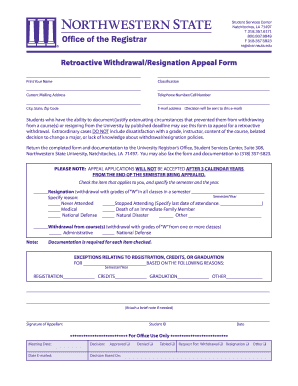
Get Nsu Retroactive Withdrawal/resignation Appeal Form
How it works
-
Open form follow the instructions
-
Easily sign the form with your finger
-
Send filled & signed form or save
How to fill out the NSU retroactive withdrawal/resignation appeal form online
This guide provides clear and supportive instructions for successfully completing the NSU retroactive withdrawal/resignation appeal form online. Users will find step-by-step guidance tailored to their needs, ensuring a smoother experience in this important process.
Follow the steps to fill out the NSU retroactive withdrawal/resignation appeal form online.
- Press the ‘Get Form’ button to access the form and open it in your preferred digital editor.
- Complete the necessary personal details. Begin by entering your classification and printing your name in the designated fields.
- Provide your current mailing address, ensuring all components including city, state, and zip code are accurately filled out.
- Enter your telephone number or cell number, followed by your email address. Remember, the decision regarding your appeal will be communicated to this email.
- In the section regarding the reason for your appeal, check the item that applies to you. Specify the semester and year of your appeal.
- For 'resignation,' indicate your reason from the provided options (e.g., never attended, stopped attending, medical). Make sure to specify the last date of attendance if applicable.
- If appealing for withdrawal from course(s), check the appropriate reason such as administrative or national defense. Documentation is required for each checked item.
- If applicable, fill out additional fields related to exceptions on registration, credits, or graduation. Attach any brief notes if necessary.
- Sign the form as the appellant and include your student ID along with the date.
- Upon completing all sections, save your changes. You can download the form, print it out, or share it as needed.
Complete your NSU retroactive withdrawal/resignation appeal form online today to ensure your appeal is considered.
Related links form
For registration inquiries at Northwestern State University, you can call (318) 357-5861. The Registrar's office handles all registration-related issues, including the NSU Retroactive Withdrawal/Resignation Appeal Form. Reach out to them for assistance with your registration needs.
Industry-leading security and compliance
US Legal Forms protects your data by complying with industry-specific security standards.
-
In businnes since 199725+ years providing professional legal documents.
-
Accredited businessGuarantees that a business meets BBB accreditation standards in the US and Canada.
-
Secured by BraintreeValidated Level 1 PCI DSS compliant payment gateway that accepts most major credit and debit card brands from across the globe.


