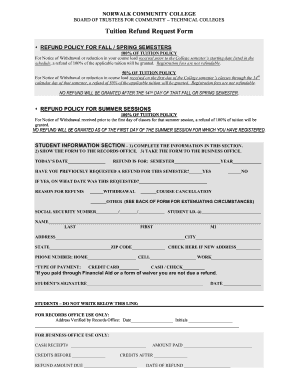
Get Norwalk Community College Tuition Refund Request Form
How it works
-
Open form follow the instructions
-
Easily sign the form with your finger
-
Send filled & signed form or save
How to fill out the Norwalk Community College Tuition Refund Request Form online
Completing the Norwalk Community College Tuition Refund Request Form online can be straightforward with the right guidance. This guide will provide step-by-step instructions to help you navigate the form effectively and ensure your request is submitted correctly.
Follow the steps to complete your tuition refund request
- Click ‘Get Form’ button to obtain the form and open it in the editor.
- Begin by filling out today's date in the provided field at the top of the form. This indicates when you are submitting your request.
- Specify the semester and year for which you are requesting a refund by completing the 'refund is for' section.
- Indicate whether you have previously requested a refund for the same semester by checking 'yes' or 'no'. If you answered 'yes', provide the date of your previous request.
- Select the reason for your refund by marking one of the options: withdrawal, course cancellation, or other. For 'other', refer to the back of the form for additional reasons.
- Enter your social security number and student ID number in the designated fields.
- Fill in your name, address, and contact information including home, cell, and work phone numbers. If your address has changed, check the box provided.
- Indicate your method of payment by selecting credit card or cash/check. Note that if you paid through financial aid or a waiver, you are not eligible for a refund.
- Sign and date the form to confirm that all information provided is accurate.
- Show the completed form to the Records Office for verification before taking it to the Business Office for processing.
- After submitting the form, make sure to save a copy for your records, and consider printing or sharing the confirmation of submission.
Start filling out your request form online today to ensure timely processing of your refund.
Related links form
The tuition rates at Norwalk Community College vary depending on several factors, including your residency status and the specific program you choose. To get the most accurate information for your circumstances, you should refer to the college's website or contact admissions. If you need to manage tuition fees or consider refunds, using the Norwalk Community College Tuition Refund Request Form will be a helpful step.
Industry-leading security and compliance
-
In businnes since 199725+ years providing professional legal documents.
-
Accredited businessGuarantees that a business meets BBB accreditation standards in the US and Canada.
-
Secured by BraintreeValidated Level 1 PCI DSS compliant payment gateway that accepts most major credit and debit card brands from across the globe.


