Loading
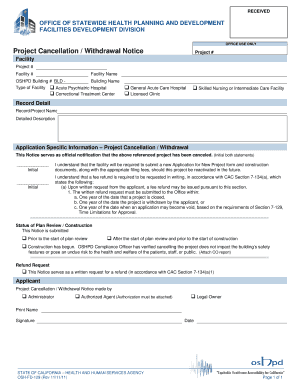
Get Project Cancellation/withdrawl Notice. Project Cancellation/withdrawl - Oshpd Ca
How it works
-
Open form follow the instructions
-
Easily sign the form with your finger
-
Send filled & signed form or save
How to fill out the Project Cancellation/Withdrawal Notice - OSHPD CA online
Completing the Project Cancellation/Withdrawal Notice is an essential process for officially notifying the Office of Statewide Health Planning and Development (OSHPD) that a project has been canceled or withdrawn. This guide provides clear, step-by-step instructions to help users navigate the form with confidence.
Follow the steps to successfully complete the Project Cancellation/Withdrawal Notice.
- Press the ‘Get Form’ button to access the form and open it in your preferred editor.
- In the 'Facility' section, provide the OSHPD project number, facility identification number, and the facility name exactly as it appears on the facility license. Additionally, enter the OSHPD building number and name where the project work will be performed, and indicate the type of facility by checking the appropriate box.
- Under 'Record Detail', input the record or project name and offer a detailed description of the work that was planned.
- In the 'Application Specific Information' section, read both statements carefully. You must acknowledge your understanding by initialing next to each statement. Additionally, indicate the current status of the project you are canceling or withdrawing. If construction has started, ensure that an OSHPD Compliance Officer has been consulted and that their report is attached to the form.
- Determine whether you wish to use this notice as a formal request for a refund and check the corresponding box. Remember that this request must comply with CAC Section 7-134(a).
- Complete the 'Applicant' section by identifying your role: Administrator, Authorized Agent (if selecting this option, include required authorization), or Legal Owner. Print your name, provide your signature, and date the form.
- After verifying all information is accurate, you can save the changes, and then download, print, or share the completed Project Cancellation/Withdrawal Notice as necessary.
Ensure your project cancellation is processed smoothly by completing your documents online today.
Related links form
Industry-leading security and compliance
US Legal Forms protects your data by complying with industry-specific security standards.
-
In businnes since 199725+ years providing professional legal documents.
-
Accredited businessGuarantees that a business meets BBB accreditation standards in the US and Canada.
-
Secured by BraintreeValidated Level 1 PCI DSS compliant payment gateway that accepts most major credit and debit card brands from across the globe.


