Loading
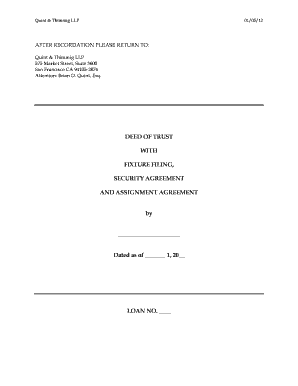
Get Deedoftrust.doc - Oshpd Ca
How it works
-
Open form follow the instructions
-
Easily sign the form with your finger
-
Send filled & signed form or save
How to fill out the DeedOfTrust.doc - Oshpd Ca online
Filling out the Deed of Trust form is a critical step in establishing the security interests to property. This guide offers clear, step-by-step instructions tailored to help users navigate the online form accurately and effectively.
Follow the steps to successfully complete the Deed of Trust online.
- Click the ‘Get Form’ button to access the Deed of Trust document and open it in your preferred online editor.
- Begin by filling in the date at the top of the form. Enter the date as of which the deed is established in the designated field.
- Next, identify the Trustor. Fill in the appropriate fields with the name of the nonprofit public benefit corporation serving as the Trustor.
- In the Trustee section, enter the name of the Title Company that will be acting as the Trustee for this deed.
- Provide the names of the beneficiaries, including the Office of Statewide Health Planning and Development and the California Municipal Finance Authority, in the specified sections.
- Complete Section 1 by describing the property being secured. Ensure that all relevant details regarding the location and any existing structures are accurately documented.
- Continue to Section 2, where you will outline the obligations associated with the loan and other agreements. Fill in all required details about the financial obligations.
- Review Sections 3 to 28, ensuring that all relevant information and necessary provisions are included in the document, addressing each requirement mentioned.
- Once the form is completed, save your changes and choose an option to download, print, or share the completed form as needed.
Complete your documents online to streamline your filing process.
The short answer is that a living trust is a private document and does not need to be recorded in California. The only time a trust is in a public record is when it contains real estate.
Industry-leading security and compliance
US Legal Forms protects your data by complying with industry-specific security standards.
-
In businnes since 199725+ years providing professional legal documents.
-
Accredited businessGuarantees that a business meets BBB accreditation standards in the US and Canada.
-
Secured by BraintreeValidated Level 1 PCI DSS compliant payment gateway that accepts most major credit and debit card brands from across the globe.


