Loading
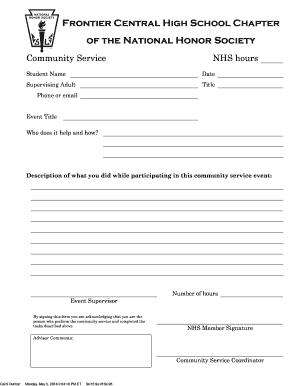
Get Nhs Community Service Form 2015-2025
How it works
-
Open form follow the instructions
-
Easily sign the form with your finger
-
Send filled & signed form or save
How to fill out the NHS Community Service Form online
Filling out the NHS Community Service Form online can be a simple process when you know how to navigate each section. This guide provides clear instructions to ensure your submission is accurate and complete.
Follow the steps to successfully complete the form online.
- Click ‘Get Form’ button to obtain the form and open it in your editing tool.
- Begin by entering your name in the 'Student Name' field. This helps identify who is submitting the community service hour report.
- Next, fill in the 'Date' section with the current date of submission. This serves as a record of when the form was completed.
- In the 'Supervising Adult' section, input the name of the adult who supervised your community service. This is important for verification purposes.
- Fill out the 'Title' of the supervising adult's position. This adds credibility to the form and helps the review process.
- Provide the supervising adult's 'Phone or email' for potential follow-up regarding your service.
- Enter the 'Event Title' where you performed the service. This helps categorize the nature of your contribution.
- In the 'Who does it help and how?' section, describe the beneficiaries of your service and the impact it had on them.
- Detail your participation in the community service event in the 'Description of what you did' field. Include specific tasks or roles you undertook.
- Indicate the 'Number of hours' you contributed. This is crucial for tracking service completion.
- Enter the 'Event Supervisor' details who can attest to your work. This should typically align with the supervising adult mentioned earlier.
- Sign your name in the 'NHS Member Signature' section. Your signature confirms the accuracy of the recorded information.
- If there is a section for 'Advisor Comments,' be sure to leave it blank for the advisor to fill in after reviewing your submission.
- Once all fields are complete, save your changes, download the form, print a copy for your records, or share the form as needed.
Complete your NHS Community Service Form online today!
Start your NHS application by gathering your academic records and a list of extracurricular activities. Fill out the NHS Community Service Form by detailing your community service experiences, including hours, dates, and descriptions of your work. Finally, review your entire application to ensure it reflects your strengths and enthusiasm for the NHS mission.
Industry-leading security and compliance
US Legal Forms protects your data by complying with industry-specific security standards.
-
In businnes since 199725+ years providing professional legal documents.
-
Accredited businessGuarantees that a business meets BBB accreditation standards in the US and Canada.
-
Secured by BraintreeValidated Level 1 PCI DSS compliant payment gateway that accepts most major credit and debit card brands from across the globe.


