Loading
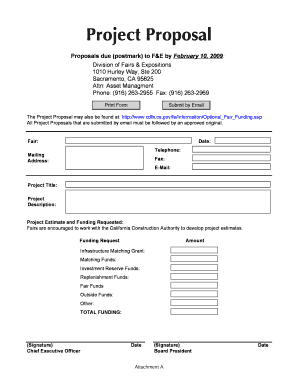
Get Adobe Acrobat Format (pdf 698 Kb)
How it works
-
Open form follow the instructions
-
Easily sign the form with your finger
-
Send filled & signed form or save
How to fill out the Adobe Acrobat Format (PDF 698 KB) online
Filling out forms online can streamline your workflow and improve accuracy. This guide will walk you through the steps necessary to complete the Adobe Acrobat Format (PDF 698 KB) efficiently and effectively.
Follow the steps to complete the form successfully.
- Click the ‘Get Form’ button to access the document, opening it in your preferred online editor.
- Locate the section titled 'Fair' and enter the name of the relevant fair associated with your proposal.
- In the 'Date' field, input the date on which you are completing the proposal.
- Provide a contact number in the 'Telephone' field for any inquiries related to your proposal.
- Fill in your 'Mailing Address' to ensure the proposal can be correctly processed.
- If applicable, enter your 'Fax' number in the designated section.
- Input your 'E-Mail' address to facilitate communication.
- In the 'Project Title' field, provide a clear and concise title for your project.
- Fill out the 'Project Description' with a detailed overview of the project, focusing on its objectives and scope.
- Outline the financial aspects in the 'Project Estimate and Funding Requested' section, ensuring to clearly distinguish between different funding categories.
- Complete the 'Funding Request Amount' section, detailing all requested amounts, including Infrastructure Matching Grant, Matching Funds, and outside funds.
- To finalize, review the 'TOTAL FUNDING' calculation to ensure accuracy.
- Signatures are necessary: include the signatures and dates for both the Chief Executive Officer and Board President in their respective sections.
- For finalizing the form, you can save changes, download, print the document, or share it as required.
Start filling out your documents online today for a more efficient process!
How to Resize PDF Online Go to the Compress PDF tool. Drag and drop your PDF into the toolbox. Choose the basic compression mode. The software will automatically shrink your file. Download your file—done!
Industry-leading security and compliance
US Legal Forms protects your data by complying with industry-specific security standards.
-
In businnes since 199725+ years providing professional legal documents.
-
Accredited businessGuarantees that a business meets BBB accreditation standards in the US and Canada.
-
Secured by BraintreeValidated Level 1 PCI DSS compliant payment gateway that accepts most major credit and debit card brands from across the globe.


