Loading
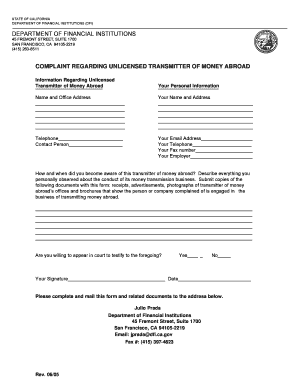
Get Unlicensed Tma Complaint Form_change.pdf - Dfi Ca
How it works
-
Open form follow the instructions
-
Easily sign the form with your finger
-
Send filled & signed form or save
How to fill out the Unlicensed TMA Complaint Form_change.PDF - Dfi Ca online
Filing the Unlicensed TMA Complaint Form is a crucial step in addressing complaints related to unlicensed money transmitters. This guide provides an easy-to-follow process for users to complete the form online, ensuring all necessary information is accurately provided.
Follow the steps to successfully complete your complaint form.
- Click the ‘Get Form’ button to obtain the form and open it in your preferred editor.
- In the section labeled 'Your Personal Information,' enter your name and office address. It is essential to provide accurate details to ensure effective communication regarding your complaint.
- Next, fill out the 'Your Name and Address' section with your personal contact information. This will help the department reach you for any follow-up regarding your complaint.
- Provide your telephone number, email address, and if applicable, your fax number. This information is vital for the department to contact you about your submission.
- In the section asking, 'How and when did you become aware of this transmitter of money abroad?', describe in detail your observations and experiences related to the money transmission business. Be specific to enhance the clarity of your complaint.
- Attach any relevant documents that support your complaint, such as receipts, advertisements, and photographs of the transmittal operations. Ensure that these documents are clearly labeled and help substantiate your claims.
- Indicate whether you are willing to appear in court to testify regarding your complaint by selecting either 'Yes' or 'No.' This decision is important as it may influence the investigation process.
- Finally, sign the form and date it. Your signature is confirmation that the information provided is true and accurate. Once you have completed and reviewed the form, you can save your changes.
- You can then download, print, or share the completed form and related documents. Make sure to send them to the appropriate address provided in the form instructions.
Complete your complaint form online now to ensure your concerns are addressed professionally.
Call to have a Complaint Form mailed to you either through the toll-free line (1-800-633-2322) or by calling (916) 263-2424, OR. Use the On-line Complaint Form, OR.
Industry-leading security and compliance
US Legal Forms protects your data by complying with industry-specific security standards.
-
In businnes since 199725+ years providing professional legal documents.
-
Accredited businessGuarantees that a business meets BBB accreditation standards in the US and Canada.
-
Secured by BraintreeValidated Level 1 PCI DSS compliant payment gateway that accepts most major credit and debit card brands from across the globe.


