Loading
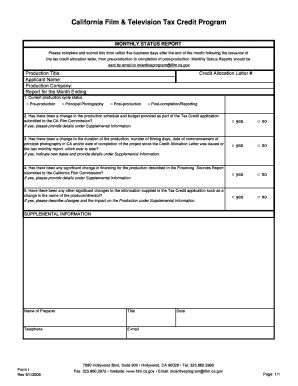
Get Monthly Status Report - Cfc Form I - California Film Commission
How it works
-
Open form follow the instructions
-
Easily sign the form with your finger
-
Send filled & signed form or save
How to fill out the Monthly Status Report - CFC Form I - California Film Commission online
The Monthly Status Report - CFC Form I is an essential document for productions participating in the California Film & Television Tax Credit Program. This guide offers step-by-step instructions on filling out the form online, ensuring accurate and timely submission.
Follow the steps to complete your Monthly Status Report efficiently.
- Press the ‘Get Form’ button to access the Monthly Status Report and open it in your form editor.
- Begin filling out the production title, applicant name, production company, and the month for which you are reporting, as indicated at the top of the form.
- Select the current production cycle status by choosing one of the following options: Pre-production, Principal Photography, Post-production, or Post-completion/Reporting.
- Respond to the question regarding any changes in the production schedule and budget from your Tax Credit application. If there are changes, select 'yes' and provide details in the Supplemental Information section.
- Indicate if there have been changes to the duration of the production, number of filming days, or key dates since the Credit Allocation Letter was issued. If applicable, select 'yes' and list the new dates along with details in the Supplemental Information.
- Answer whether there has been any significant change in financing for the production. If so, select 'yes' and describe the changes under Supplemental Information.
- Respond to any other significant changes to the information provided in the Tax Credit application, such as changes in the name of the producer or director. Again, select 'yes' if applicable and describe these changes in the Supplemental Information.
- In the Supplemental Information section, include the name of the preparer, their title, and contact details such as telephone and email. Also, enter the date of submission.
- Once all sections are completed, review your entries for accuracy. After verifying everything is correct, you can save changes, download the form, print it, or share it as needed.
Complete your Monthly Status Report online today to stay compliant with the California Film Commission requirements.
Think of it as a catch-all term. Film Tax Credits: cover a portion of income tax a production company would owe to the state. Cash Rebates: are percentages of a production company's spending, distributed to production companies after the shoot. Grants: are given to production companies before production starts.
Industry-leading security and compliance
US Legal Forms protects your data by complying with industry-specific security standards.
-
In businnes since 199725+ years providing professional legal documents.
-
Accredited businessGuarantees that a business meets BBB accreditation standards in the US and Canada.
-
Secured by BraintreeValidated Level 1 PCI DSS compliant payment gateway that accepts most major credit and debit card brands from across the globe.


