Loading
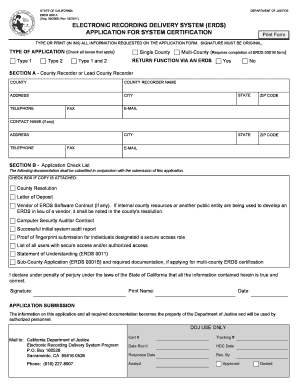
Get Erds - Application For System Certification - State Of California
How it works
-
Open form follow the instructions
-
Easily sign the form with your finger
-
Send filled & signed form or save
How to fill out the ERDS - Application For System Certification - State Of California online
This guide provides step-by-step instructions for users on how to accurately complete the ERDS - Application For System Certification form for the State of California. Whether you are familiar with online documentation or new to the process, this resource will support you throughout the form-filling experience.
Follow the steps to successfully complete the application form.
- Click the ‘Get Form’ button to access the application form and open it within your editing tool.
- Begin by filling in the 'Type of Application' section. Check all applicable boxes for Type 1, Type 2, or indicate if the application covers a single county or multiple counties.
- In Section A, provide the details of the County Recorder or Lead County Recorder. Fill in the county name, recorder name, address, city, state, zip code, telephone number, fax number, and email. If applicable, include the contact name and their details as well.
- Proceed to Section B, the Application Check List. Review the documentation requirements and check the corresponding boxes if the attached copies are included: County Resolution, Letter of Deposit, Vendor of ERDS Software Contract, Computer Security Auditor Contract, successful initial system audit report, proof of fingerprint submission, list of users with secure access, Statement of Understanding, and the Sub-County Application if necessary.
- At the end of the form, declare the truthfulness of the information provided by signing, printing your name, and dating the submission.
- Once completed, save your changes. You will have the option to download, print, or share the form as needed for submission.
Complete the ERDS application online today to ensure proper certification.
Related links form
Industry-leading security and compliance
US Legal Forms protects your data by complying with industry-specific security standards.
-
In businnes since 199725+ years providing professional legal documents.
-
Accredited businessGuarantees that a business meets BBB accreditation standards in the US and Canada.
-
Secured by BraintreeValidated Level 1 PCI DSS compliant payment gateway that accepts most major credit and debit card brands from across the globe.


